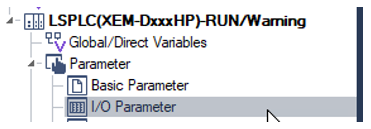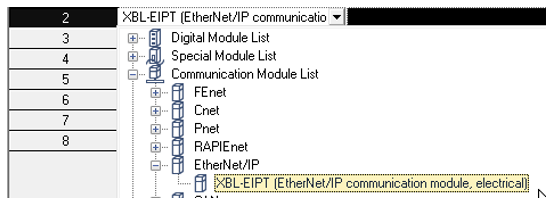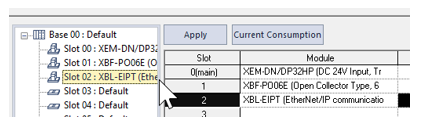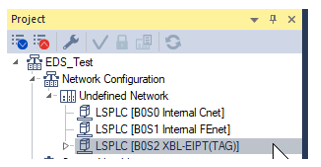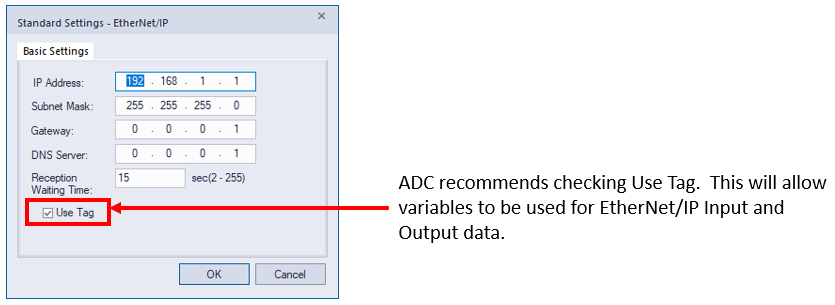Adding XBL-EIPT to I/O Parameter and Setting IP Address
| Step | Action |
|---|---|
| 1 |
Open I/O Parameter screen in Project window.
|
| 2 |
Add XBL-EIPT to a slot. This example shows it in Slot 2.
|
| 3 |
Open XBL-EIPT IP address settings. Double-click XBL-EIPT in I/O Parameter screen or under the Network Configuration section of the Project window.
|
| 4 |
Set IP Address for the XBL-EIPT card. This example shows 192.168.1.1 as IP Address of the XBL-EIPT card.
|
LP200-1