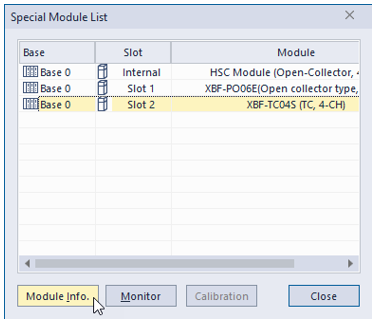Temperature Sensor Input Module Information
After getting online with the XEM CPU, the user can open System Monitoring to get module information for the temperature sensor I/O module.
| Step | Action |
|---|---|
| 1 | Open Monitoring menu è Special Module Monitoring. |
| 2 | Select the slot the temperature sensor I/O module is in (for this example it is installed in Slot 2). |
| 3 |
Press Module Info. to open Special Module Information.
|
Special Module information Shows:
-
Module Name: model number of the module.
-
OS ver: shows the firmware version of the module.
-
OS Update Date: shows the firmware creation date.
-
Module status: shows the present error code if an error is present.
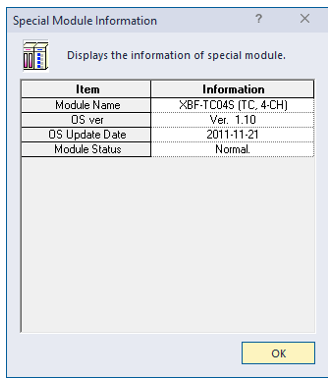
LP118-4