Temperature Input Special Module Parameters
This topic provides an overview of the special module parameters for temperature input.
Open Special Module Parameter screen in the I/O Parameter window.
Each of the fields can be set for the channels on the Temperature Input Module.
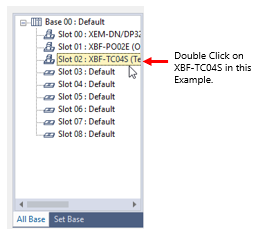
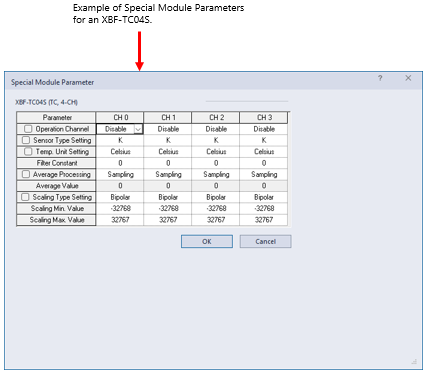
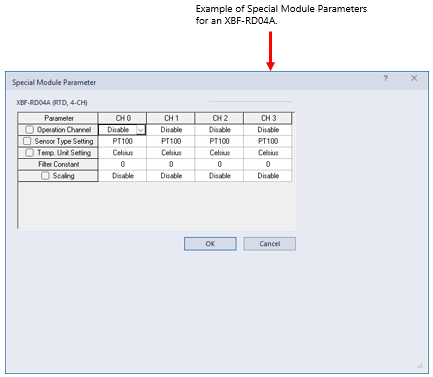
Select Enable to turn on the channel or Disable to turn off the channel. Automation Direct recommends only enabling channels that are going to be used.
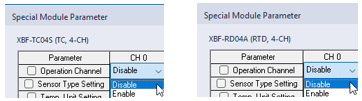
Select the type of temperature sensor connected to the channel.

Choose Celsius or Fahrenheit for the temperature unit. XBF-TC04S and XBF-RD04A both use the same unit setting options.
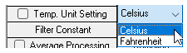
Constant used in the filter process.
XBF-TC04S Values: 0, 200-64000.
XBF-RD04A Values: 0, 160-64000.
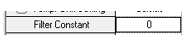
Select the average processing for each temperature input channel. See section 5.3.4 of the XGB Analog User manual for more information on each averaging type.
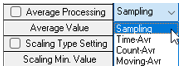
Set the Average value for the selected average processing type. Is not available for sampling.
Time-Avr Value: 400-64000 ms
Count-Avr Value: 2-64000 times
Moving-Avr: 2-100

Set the scaling range for the channel. Bipolar allows the range to be -32767 to 32767. Unipolar allows the range to be 0 to 32767. Temperature value of 25.0°C is stored as 250.
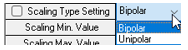
Enable or Disable scaling for the channel. See section 4.8 of the XGB Analog user manual for more information on scaling for the XBF-RD04A. Temperature value of 25.0°C is stored as 250.
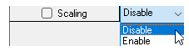
Set the min and max scaling values for the channel.
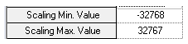
Note: A program Write is required after configuring any modules. This may require a Reset PLC command.
LP118-2