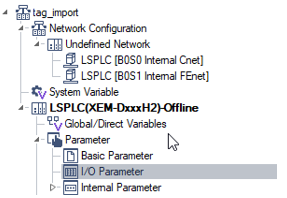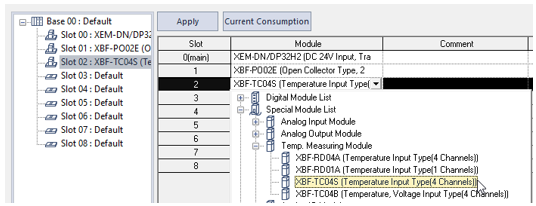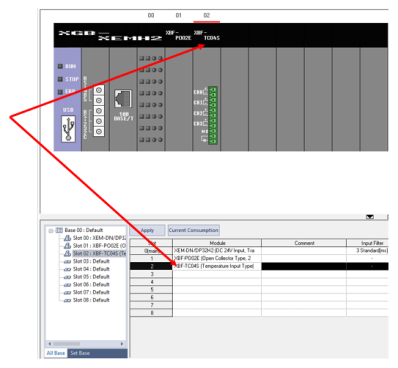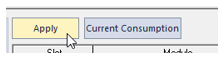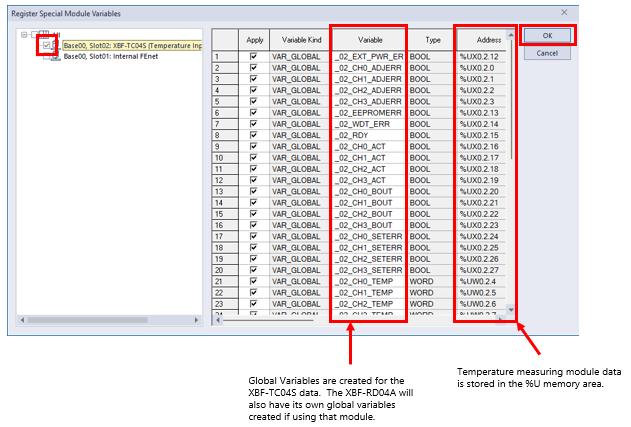Example Temperature Measuring Module Configuration
Example of Adding XBF-TC04S to XG5000 Project.
| Step | Action |
|---|---|
| 1 |
Open I/O Parameter in the XG5000 project.
|
| 2 |
Insert the temperature measuring module in the slot it will be on the physical PLC rack. It is in Special Module List. Note: These modules can be installed in any location of the PLC rack.
I/O module will appear in slot it is set to. This example shows XBF-TC04S.
|
| 3 |
Press Apply to create the symbolic variables.
|
| 4 |
Press Yes to start creation of symbolic variables.
|
| 5 |
Check the slot where the temperature input module was added. Press OK to create symbolic variables.
|
LP118-1