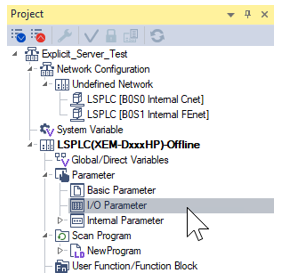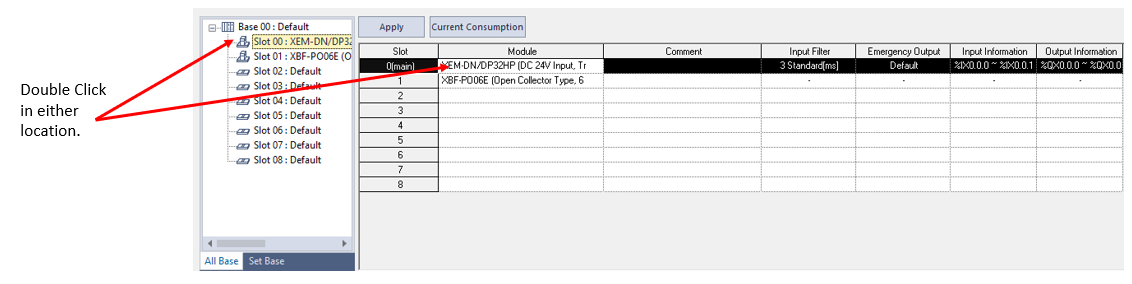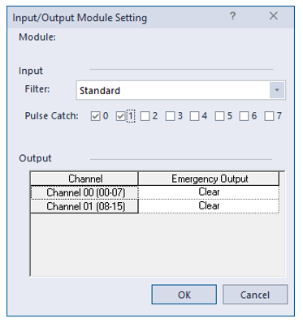Pulse Catch Functionality
XEM input contacts %IX0.0.0 thru %IX0.0.7 can be used for Pulse Catching functionality.
-
Using Pulse Catch functionality allows the XEM CPU to recognize an input pulse of 10 microseconds for %IX0.0.0 thru %IX0.0.3 and 50 microseconds for %IX0.0.4 thru %IX0.0.7.
-
Pulse Catch must be configured in the XG5000 project.
Timing Chart
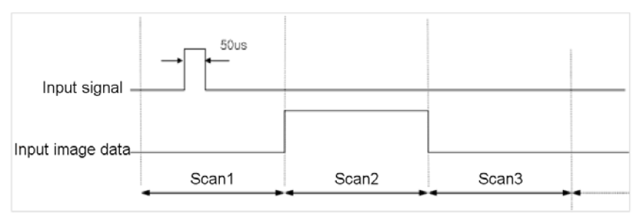
| Step | Processing Details |
|---|---|
| Scan 1 | When the minimum pulse signal of 50µs is input, the CPU part will detect the fact and save the status. |
| Scan 2 | System pulse catch data area is On. |
| Scan 3 | System pulse catch data area is Off. |
| Step | Action |
|---|---|
| 1 |
With XG5000 project open, open I/O Parameter screen in the Project window.
|
| 2 |
Double-click on the XEM CPU configured in the Project. This example shows XEM-DN/DP32HP.
|
| 3 |
Click the check box to enable Pulse Catch for selected Input. This example shows pulse catch on for Input 0 (%IX0.0.0) and Input 1 (%IX0.0.1).
|
| 4 | Press OK button to save changes or press Cancel to not save changes. |
Pulse Catch Input status is stored in a direct variable address.
-
Address is %FX2768 thru %FX2775
-
There is also an array that stores the status.
-
Pulse Catch status is maintained for 1 scan.
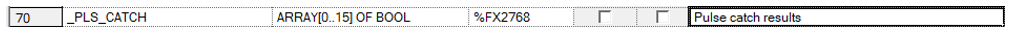
| Input # | Array Position | Bit Flag |
|---|---|---|
| 0 (%IX0.0.0) | _PLS_CATCH[0] | %FX2768 |
| 1 (%IX0.0.1) | _PLS_CATCH[1] | %FX2769 |
| 2 (%IX0.0.2) | _PLS_CATCH[2] | %FX2770 |
| 3 (%IX0.0.3) | _PLS_CATCH[3] | %FX2771 |
| 4 (%IX0.0.4) | _PLS_CATCH[4] | %FX2772 |
| 5 (%IX0.0.5) | _PLS_CATCH[5] | %FX2773 |
| 6 (%IX0.0.6) | _PLS_CATCH[6] | %FX2774 |
| 7 (%IX0.0.7) | _PLS_CATCH[7] | %FX2775 |
LP115