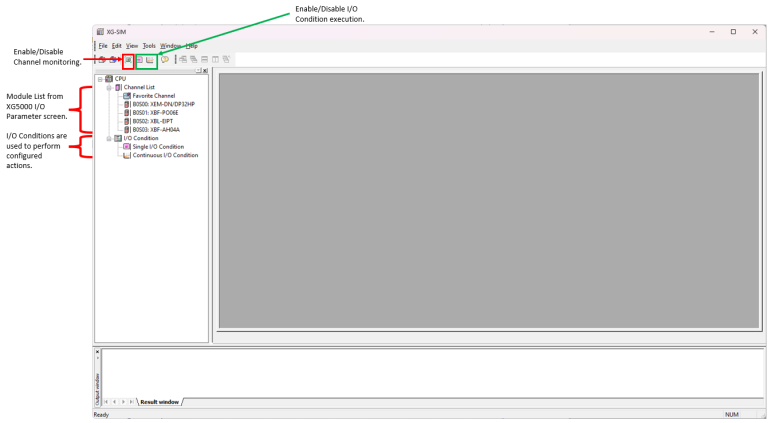XG-SIM Overview
This topic provides an overview of the XG-SIM screens and commands.
| Status | Description | Display |
|---|---|---|
| Initial | Shows initial status and simulator is not running. |
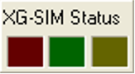
|
| Accessible | Shows the status that simulator is running and can be accessed. Red LED lights ups. |

|
| Single I/O condition executed | Shows single I/O condition is being executed, during which the green LED blinks. |

|
| Continuous I/O condition executed | Shows continuous I/O condition is being executed, during which yellow LED blinks. |

|
| Menu | Support | Menu | Support |
|---|---|---|---|
| Open from PLC | X | Fault mask setup | X |
| Convert mode (run) | ✓ | Module change wizard | X |
| Convert mode (stop) | ✓ | Start modification during run | ✓ |
| Convert mode (debug) | ✓ | Write modification during run | ✓ |
| Disconnect | X | End modification during run | ✓ |
| Read | X | Start/end monitor | ✓ |
| Write | ✓ | Pause monitor | ✓ |
| Compare to PLC | X | Resume monitor | ✓ |
| Flash memory setup (set) | X | Monitor pause setup | ✓ |
| Flash memory setup (cancel) | X | Change current value | ✓ |
| PLC Reset | X | System monitor | ✓ |
| PLC Removal | ✓ | Device monitor | ✓ |
| PLC info (CPU) | ✓ | Special module monitor | ✓ |
| PLC info (Performance) | ✓ | User event | ✓ |
| PLC info (password) | ✓ | Data trace | ✓ |
| PLC info (PLC clock) | ✓ | Start/end debug | ✓ |
| PLC history (error log) | ✓ | Debug (run) | ✓ |
| PLC history (mode conversion log) | ✓ | Debug (step over) | ✓ |
| PLC history (power off log) | ✓ | Debug (step in) | ✓ |
| PLC history (system log) | ✓ | Debug (step out) | ✓ |
| PLC error warning | ✓ | Debug (move to cursor) | ✓ |
| I/O info | ✓ | Set/cancel break point | ✓ |
| Forced I/O setup | ✓ | Break point list | ✓ |
| I/O skip setup | ✓ | Break condition | ✓ |
LP114-1