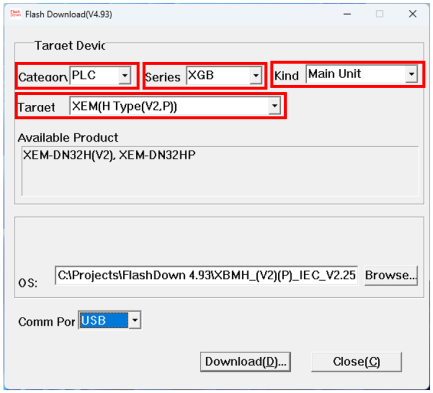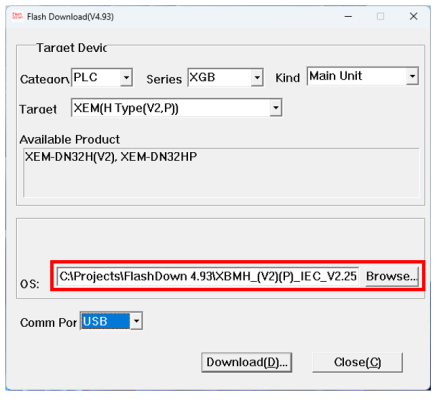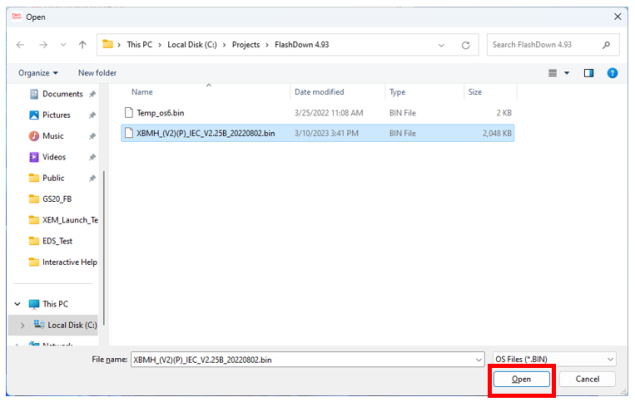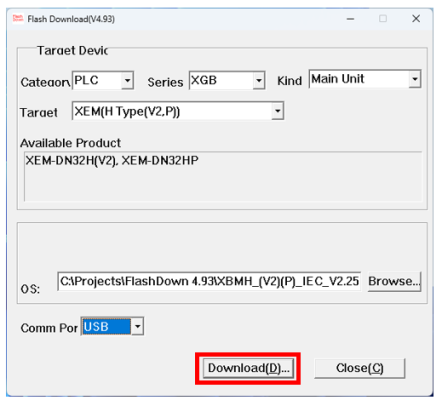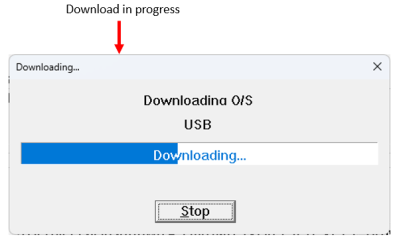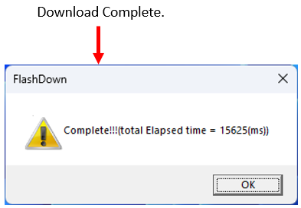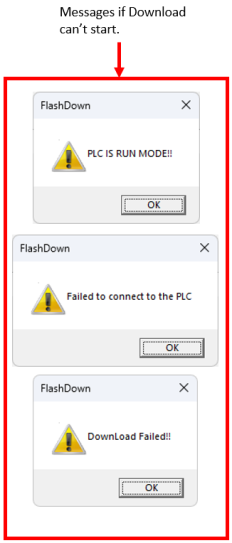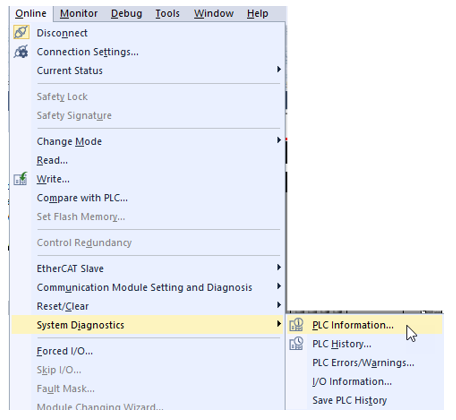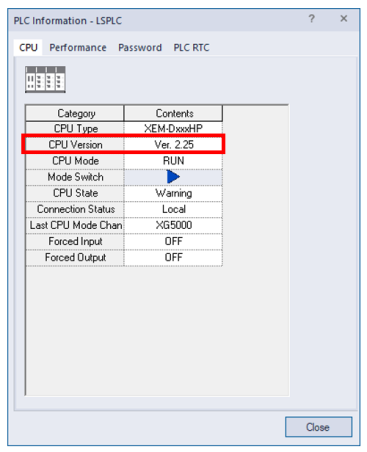Updating XEM CPU OS with Flash Download Tool
| Step | Action |
|---|---|
| 1 |
Select the Category, Series, Kind, and Target options shown in the image below.
|
| 2 |
Press Browse.. button and select OS file for the XEM CPU. Press Open or double-click on the file to select it.
|
| 3 |
Choose the appropriate USB Port to connect to the XEM CPU.
|
| 4 |
Press Download button to start OS update. DO NOT turn off power or disconnect communication during the download process.
|
| 5 | Check XEM CPU OS Version using XG5000. Connect to the XEM CPU then go to Onlineè System Diagnostics è PLC Information… Note: CPU may need to be power cycled.
|
LP113-1