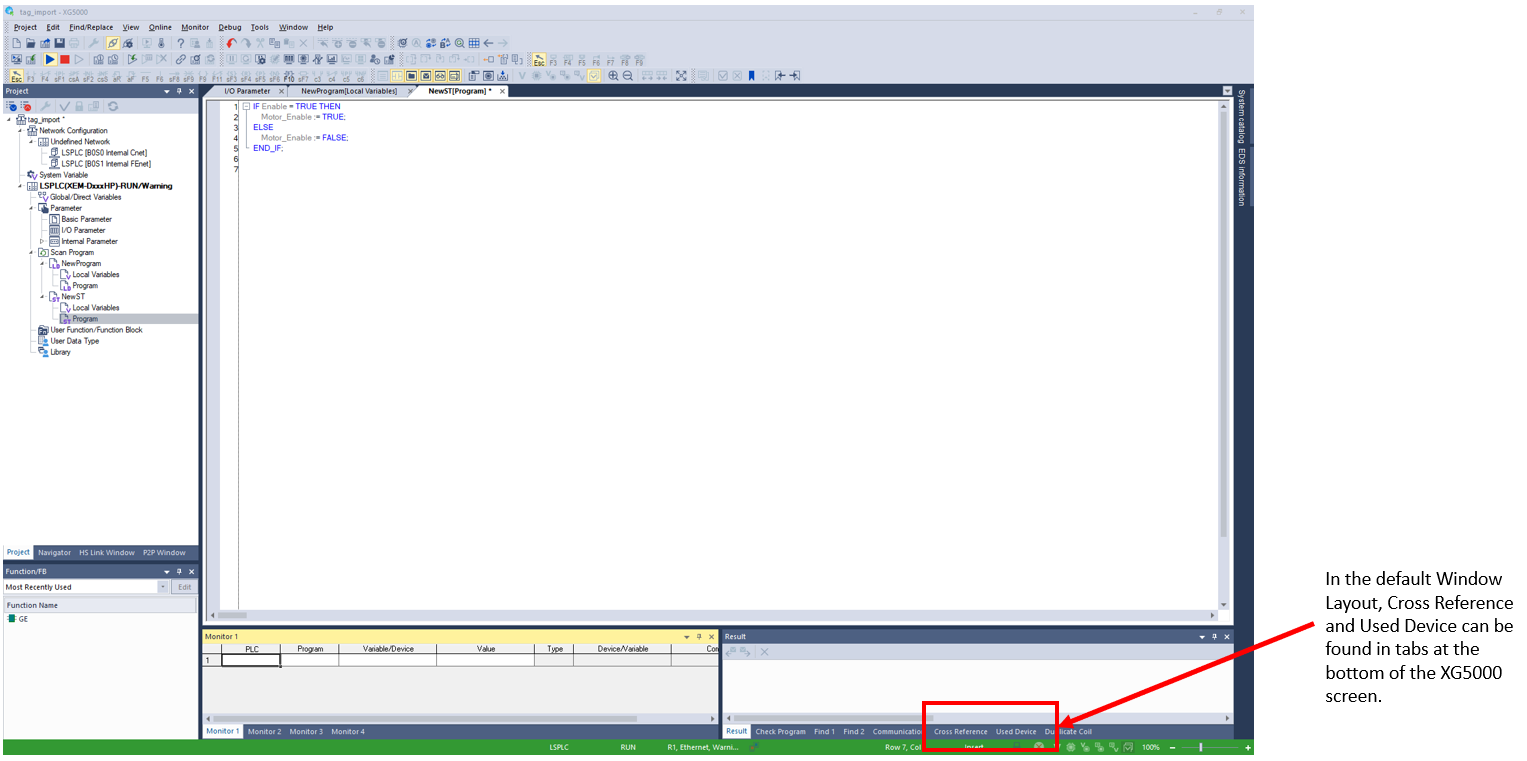Finding and Cross Referencing Used Devices and Tags
Video Tutorial
Used Device shows all the selected memory address uses in the user project. See Navigating to Used Device and Cross Reference for navigating to Used Device.
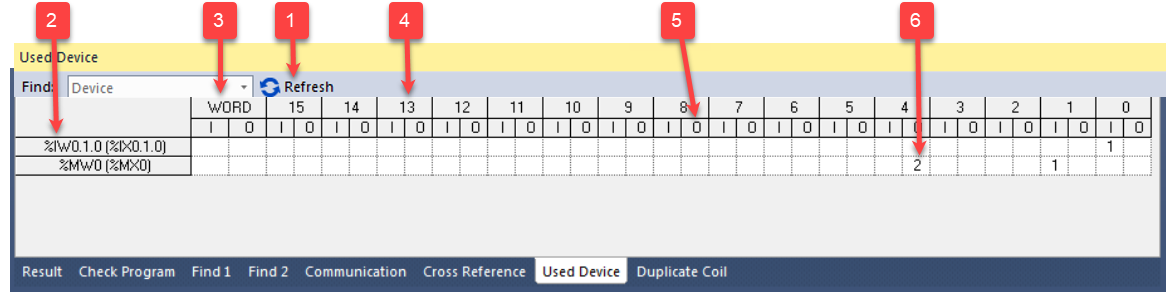
| Item | Name | Description |
|---|---|---|
| 1 | Refresh | Press Refresh first to select memory areas to display. |
| 2 | Device Display | Displays each device used in the project. |
| 3 | Word Column | This column displays the number of applicable device types used in a program. |
| 4 | Bit Column | Displays the number of bit devices used in a program. |
| 5 | I/O Classification | Displays the number of the applicable bit devices as classified into input(I) and output(O). |
| 6 | (example) | Shows number of locations using the 4th bit of %MW0 as the output. |
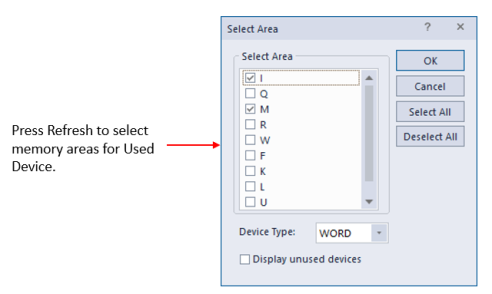
Cross Reference is used to display the application details of all devices and variables used in programs. See Navigating to Used Device and Cross Reference for navigating to Cross Reference.
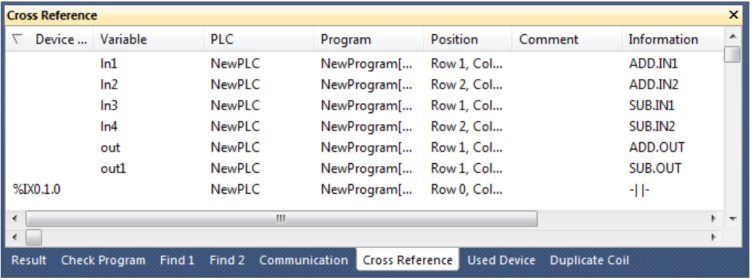
| Column | Description |
|---|---|
| Device Name | Displays the names of all devices used in the present PLC. |
| Variable | Displays the name of the variables. |
| PLC | Displays names of PLC that the variable belongs to. |
| Program | Displays the Scan Program name the variable is used in. |
| Position | Displays the position of the Scan program the variable is used in. |
| Comment | Displays the comment of the variable. |
| Information | Displays the type of instruction the variable is used in. |
LP107A