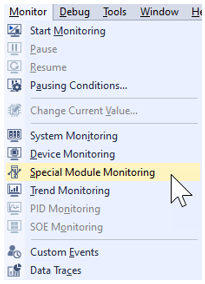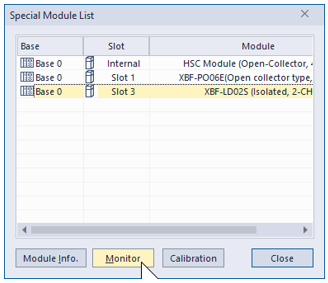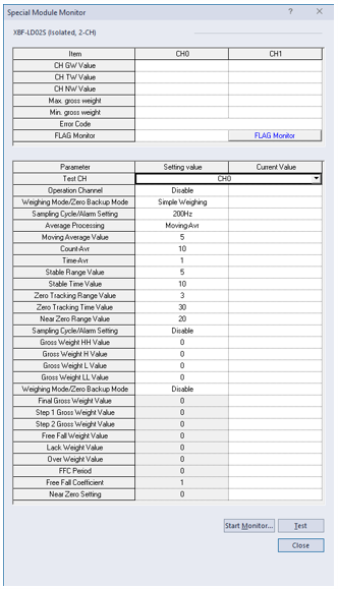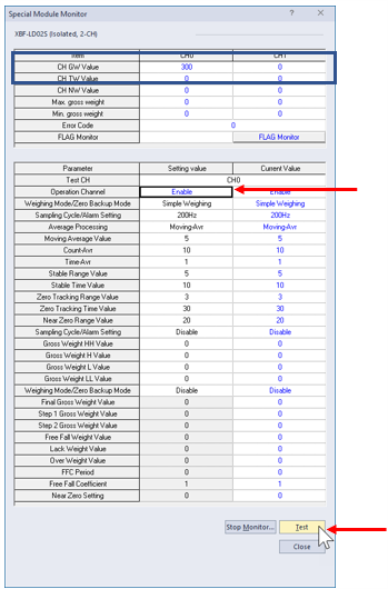Verifying Calibration in XG5000
| Step | Action |
|---|---|
| 1 | Open XG5000 project of CPU with XBF-LD02S. Get online with CPU and put it in Stop mode. |
| 2 |
Open Monitor menu è Special Module Monitoring.
|
| 3 |
Select the XBF-LD02S and press the Monitor button.
Press Start Monitor… on next screen.
|
| 4 | Choose the Channel that was calibrated and needs to be tested. This example uses Channel 0. |
| 5 |
The CH GW Value will be the weight value of the load cell. Confirm that it is accurate for your application. Next, select Enable from the Operation Channel drop-down under Setting Value. Finally, press the Test button.
|
LP106-3