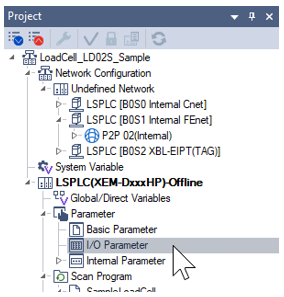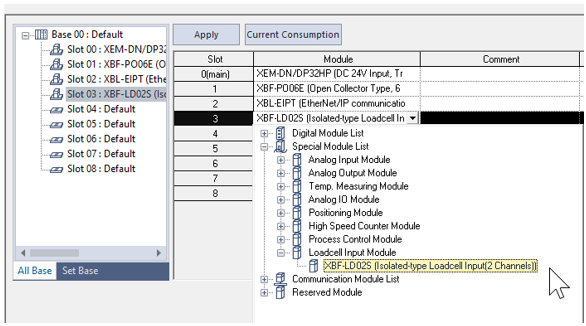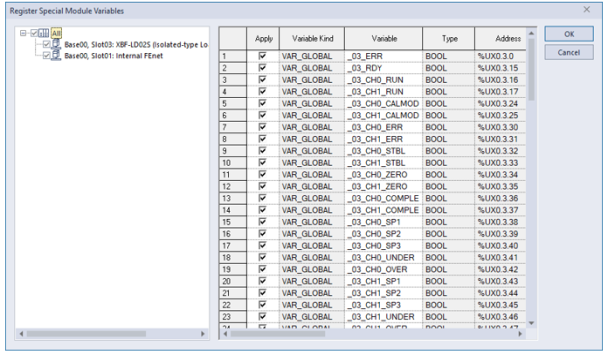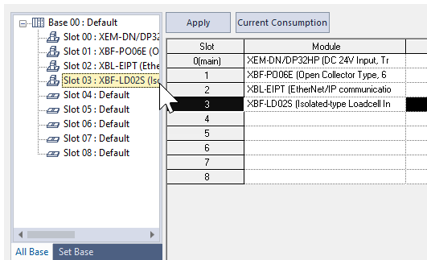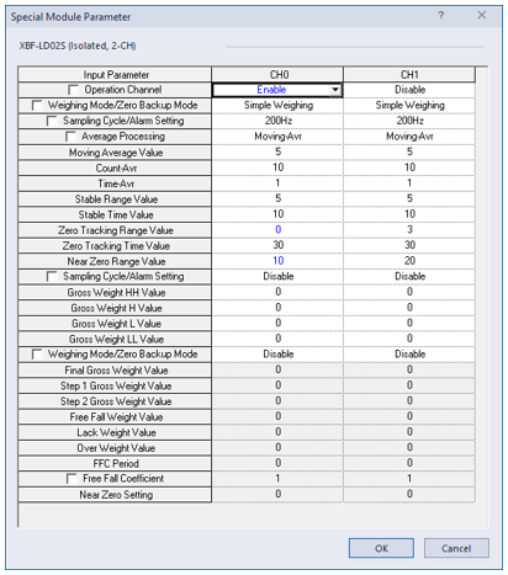| 1 |
Open XG5000 project. Open Project window è I/O Parameter.
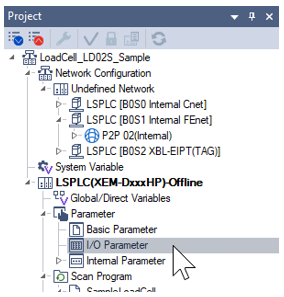
|
| 2 |
Add the XBF-LD02S to the slot it is installed on the PLC Rack. This example shows it in slot 3.
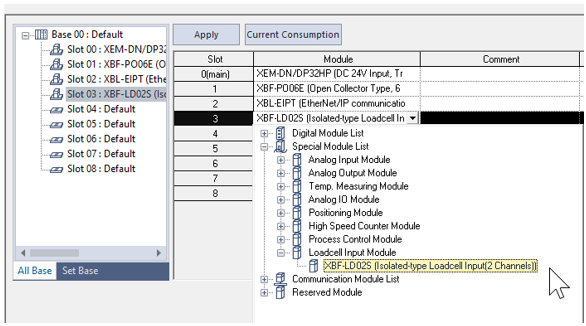
|
| 3 |
Press the Apply button to create the System Variables for the XBF-LD02S. Press OK on the Register Special Module Variables screen.
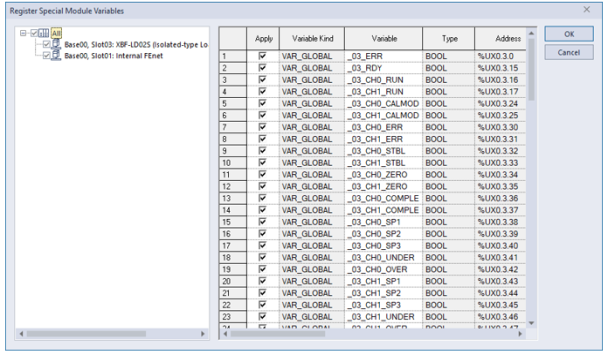
|
| 4 |
Open the Special Module Parameters screen by double-clicking on XBF-LD02S in the All Base window.
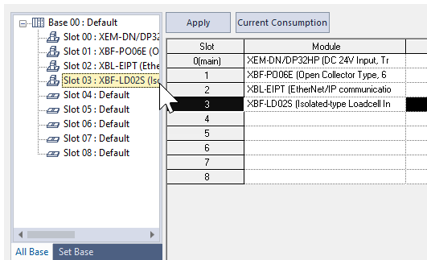
|
| 5 |
Configure the two channels on the XBF-LD02S.
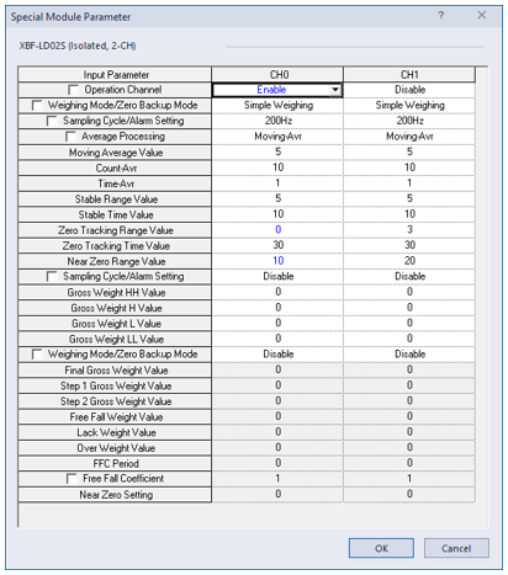
| Operation Channel |
Select Enable to turn on the Channel or Disable to turn off the Channel. Automation Direct recommends only enabling channels that are going to be used. |
| Weighing Mode/Zero Backup Mode |
-
Simple Weighing: Gives the raw weight value based on the Average Processing method selected.
-
Supply (Simple Comparison): See page 6-25 of the XBF-LD02S user manual for more information.
-
Supply (Sequential Control): See page 6-27 of the XBF-LD02S user manual for more information.
-
Discharge (Simple Comparison): See page 6-29 of the XBF-LD02S user manual for more information.
-
Discharge (Sequential Control): See page 6-32 of the XBF-LD02S user manual for more information.
|
|
Sampling Cycle/Alarm Setting
|
Select 50 Hz, 100 Hz, 200 Hz, or 400 Hz sampling frequency of the channel.
|
|
Average Processing
|
-
Moving-Avr: Average processing method that uses the present value and the previous moving average value by 2n.
-
Count/Moving-Avr: Accumulates the moving average with the set counts and displays the average value of the sum as digital data.
-
Time/Moving-Avr: Accumulates the moving average for the set amount of time and displays the average value of the sum as digital data.
|
| Moving Average Value |
Input range of the moving average value. Can be set to 0 to 9. Actual range will be 20 to 29. |
| Count/Moving-Avr |
Accumulates the moving average with the set counts and displays the average value of the sum as digital data. |
| Time/Moving-Avr |
Accumulates the moving average for the set amount of time and displays the average value of the sum as digital data. |
| Count-Avr |
Input range of the count average processing. Value can be from 1 to 999. |
| Time-Avr |
Input range of the time average processing. Value can be from 1 to 99. Each unit is 100 ms, so 1 = 100 ms. |
|
Stable Range Value
|
Can be set to 0 to 999.
|
|
Stable Time Value
|
Input range of the stable determination time. Can be set to 0 to 99. Each unit is 100 ms, so 1 = 100 ms. |
|
Zero Tracking Range Value
|
Can be set to 0 to 99. |
| Zero Tracking Time Value
|
The input range of the zero tracking time. Can be set to 0 to 99. Each unit is 100 ms, so 1 = 100 ms.
|
| Near Zero Range Value
|
Input range of the near zero range setting. Can be set to 1 to 99 and represents a percentage.
|
| Sampling Cycle/Alarm Setting
|
Enable or Disable alarm functions.
|
| Gross Weight HH Value
|
Can be set to 0 to 999999.
|
| Gross Weight H Value
|
Can be set to 0 to 999999.
|
| Gross Weight L Value
|
Can be set to 0 to 999999.
|
| Gross Weight LL Value
|
Can be set to 0 to 999999. |
| Weighing Mode/Zero Backup Mode
|
-
Disabled: Not used.
-
Enable (Cal. Basis): After calibration, weight is measured based on the stored zero point.
-
Enable (Act Basis): If zero point is set during weighing after calibration, the weight is measured based on the last set zero point.
|
|
| 6 |
Press OK to save settings. |
| 7 |
Write project to CPU to download settings. |