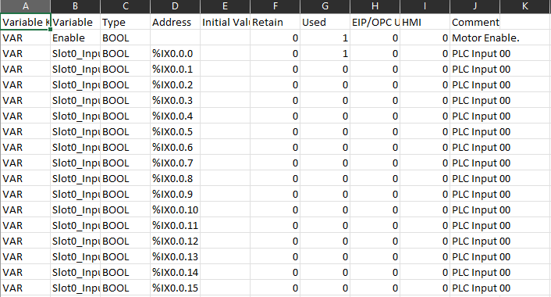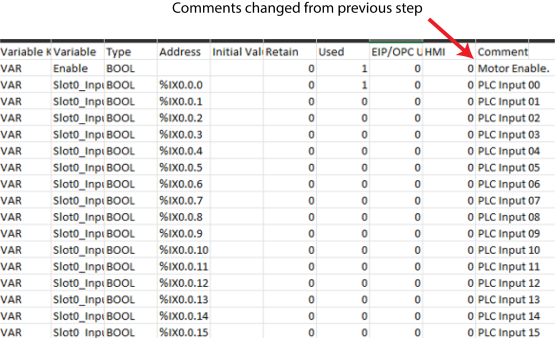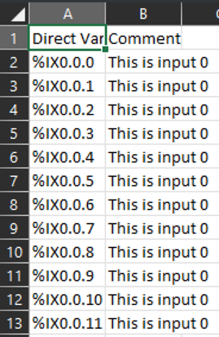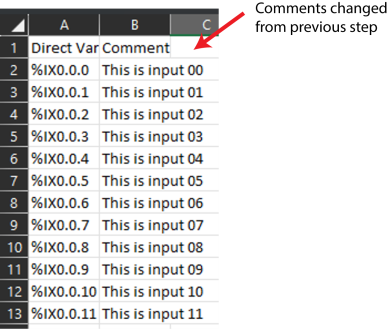Editing CSV Files for use in XG5000
-
The CSV files exported from XG5000 can be edited in an external program.
-
The CSV files from Local and Global variables can be edited in Excel.
-
The CSV file for Direct Variable Comments can also be edited in Excel.
| Step | Action |
|---|---|
| 1 |
Open the exported CSV file in Excel.
Any field can be modified but some modifications may cause import errors. An example would be changing a BOOL to a DINT for one of the variables that address %IX0.0.x. |
| 2 |
Make desired modifications. Save file and exit Excel.
|
| 3 | Go to Importing CSV Files to XG5000 file. |
Direct Variable CSV files can be edited in Excel.
| Step | Action |
|---|---|
| 1 |
Open the exported CSV file in Excel.
|
| 2 |
Edit Comments in the file or Add comments for other Direct Variable Addresses.
|
| 3 | Save the file and exit Excel. Go to Importing CSV Files to XG5000 file. |
LP103-6