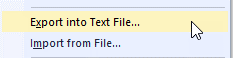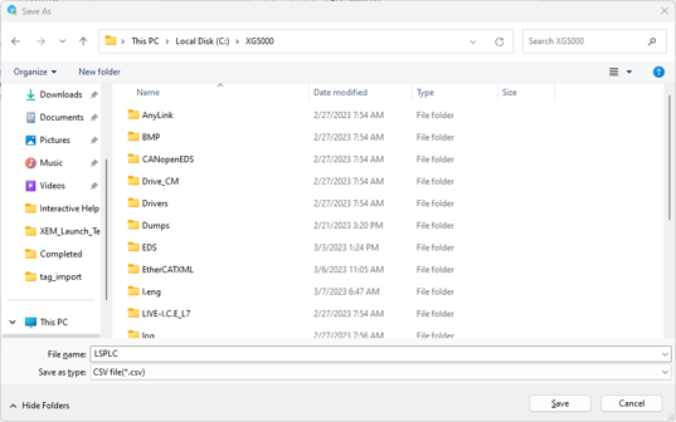Export to CSV from XG5000
Video Tutorial
Local variables can be exported to a CSV file. Global variables and Direct Variable Comments can be exported to a CSV file.
| Step | Action |
|---|---|
| 1 | Open Scan Program and Task Program Local Variables or Global/Direct Variables. (Both done the same way) |
| 2 | Right-click and choose Export into Text File…
|
| 3 |
Choose file location and file name. Press Save to create the file.
|
LP103-5