PLC Rack Building
Video Tutorial
-
A XEM CPU can support up to 7 expansion modules.
-
The PLC Rack is divided into slots 0 thru 8. The XEM CPU takes up slots 0 and 1.
-
Digital and Analog I/O can be in any of the 7 expansion slots. These cards require their own external power source.
-
32 Point Digital I/O cards require a Smart Link Cable and XTB-40H terminal block.
-
Maximum current usage for the XEM CPU with any allowed seven (7) module configuration will be less than 1 Amp at 24VDC.
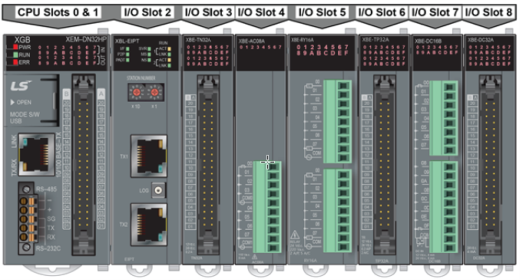
Press Current Consumption on the I/O Parameter screen to see current draw of I/O configuration. Current consumption listed references the 5V internal supply of the CPU module. Any allowed module configuration will use less than 1A from the main 24V DC power supply to the CPU.
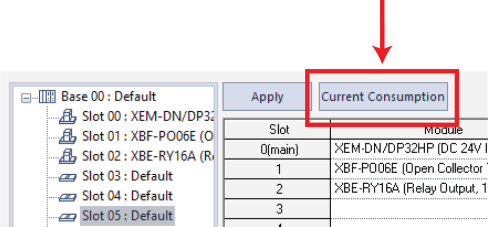
-
Remove expansion port cover.
-
Align tabs with corresponding holes after making sure the sliding locks are towards the front of the module or CPU face before attaching the add-on module.
-
Seat the expansion port connector.
-
Secure modules with top and bottom sliding lock.
-
Leave expansion port cover on the final expansion module.
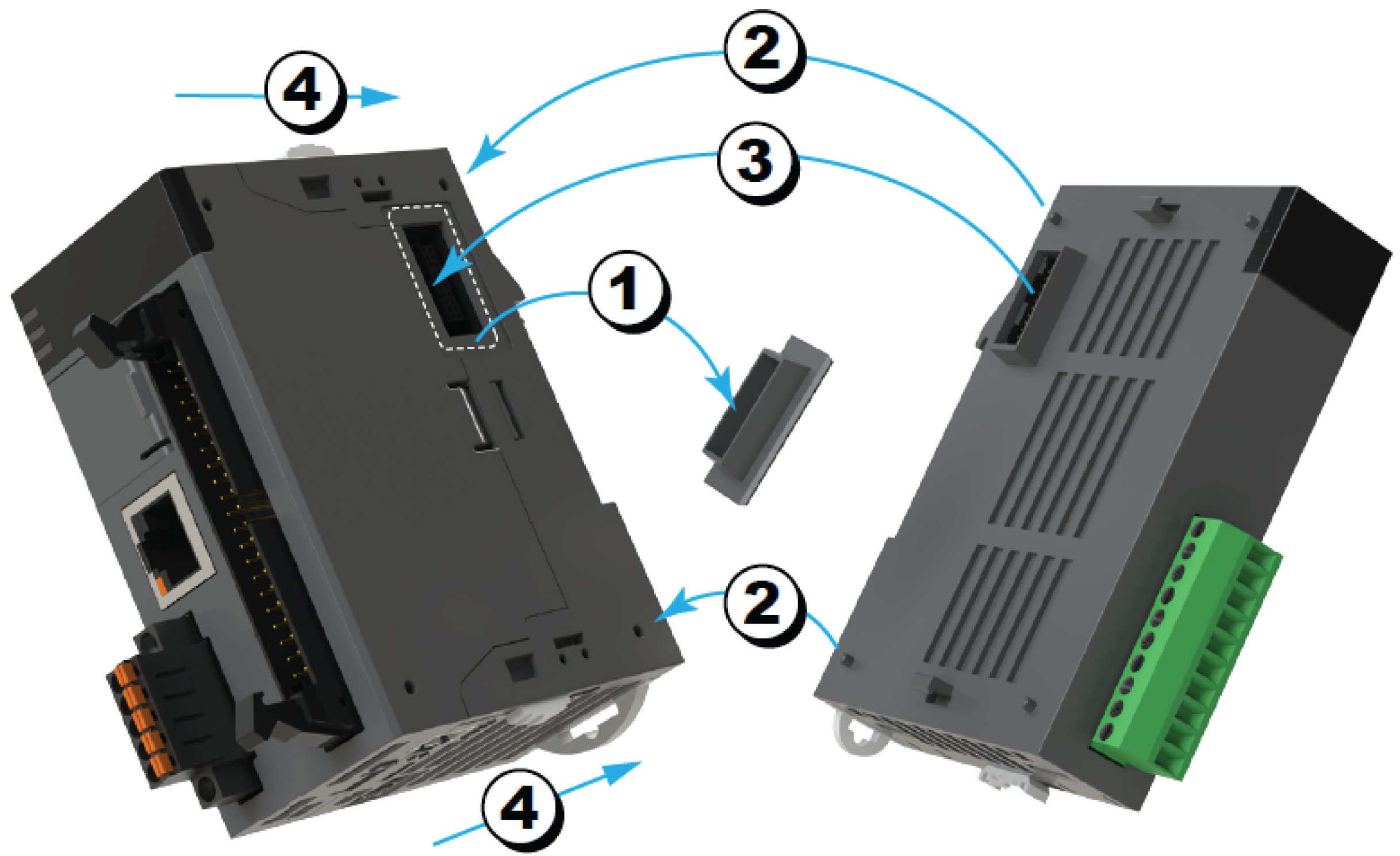
LP100-1