XEM CPU Overview
The video below provides an overview of the LS PLC.
-
CPU is Slot 0 and 1 of the Rack.
-
CPU uses an external 24 VDC Power source. The PLC can consume up to 1 amp of 24 VDC power.
-
Comes with USB series B programming port and an Ethernet Port.
-
Supports RS232C and RS485.

| Model Number | # of Pulse Axes | Inputs | Outputs |
|---|---|---|---|
| XEM-DN32H2 | 2 | 16 sink/source | 16 sink |
| XEM-DP32H2 | 2 | 16 sink/source | 16 source |
| XEM-DN32HP | 6 | 16 sink/source | 16 sink |
| XEM-DP32HP | 6 | 16 sink/source | 16 source |
| XEM-DN16H2 | 2 | 8 sink/source | 8 sink |
| XEM-DP16H2 | 2 | 8 sink/source | 8 source |
| XEM-DR14H2 | None | 8 sink/source | 6 relay |
CPU Status Indicators
| Indicator Label | Description |
|---|---|
| PWR | Red LED is illuminated when power is on. |
| RUN | Green LED is illuminated when CPU is in RUN mode. |
| ERR | Red LED is illuminated to indicate an error. Off if no error is present. |
CPU Mode Switch
| Switch Label | Description |
|---|---|
| RUN | Executes the user program. Online edits are possible. Can not perform a full Write from XG5000 in RUN mode. |
| STOP | Default behavior is to not RUN the user program. This is the default position of the CPU. XG5000 allows user to use this position as a Remote Run from their program. XG5000 can perform a Write operation from this mode. |

| No. | Name | Purpose |
|---|---|---|
| 1 | Power terminal | Power supply terminal (24VDC). Uses cable model number XGB-CON-3PX. |
| 2 | Expansion module lock | Slide to CLOSE when installing an expansion module. Slide away from CLOSE to remove a module. |
| 3 | Terminating resistance selector switch |
Terminating resistance selector switch for built-in RS-485.
Note: Not having both switches on the same setting may cause communication issues. |
-
XEM-Dx32Hx series CPUs require break-out terminal block model number XTB-40H.
-
Requires one of these Smart Link cables: C40HH-05SB-XBI, C40HH-10SB-XBI, C40HH-15SB-XBI, C40HH-20SB- XBI, or C40HH-30SB-XBI.
Note: The terminal block label that comes with XTB-40H does not match the PIN-out of the XEM CPU I/O Connector. AutomationDirect has provided a new label to print that will include the XEM CPU I/O Connector mapping with the XTB-40H pin out. You can download the label from the AutomationDirect website here.
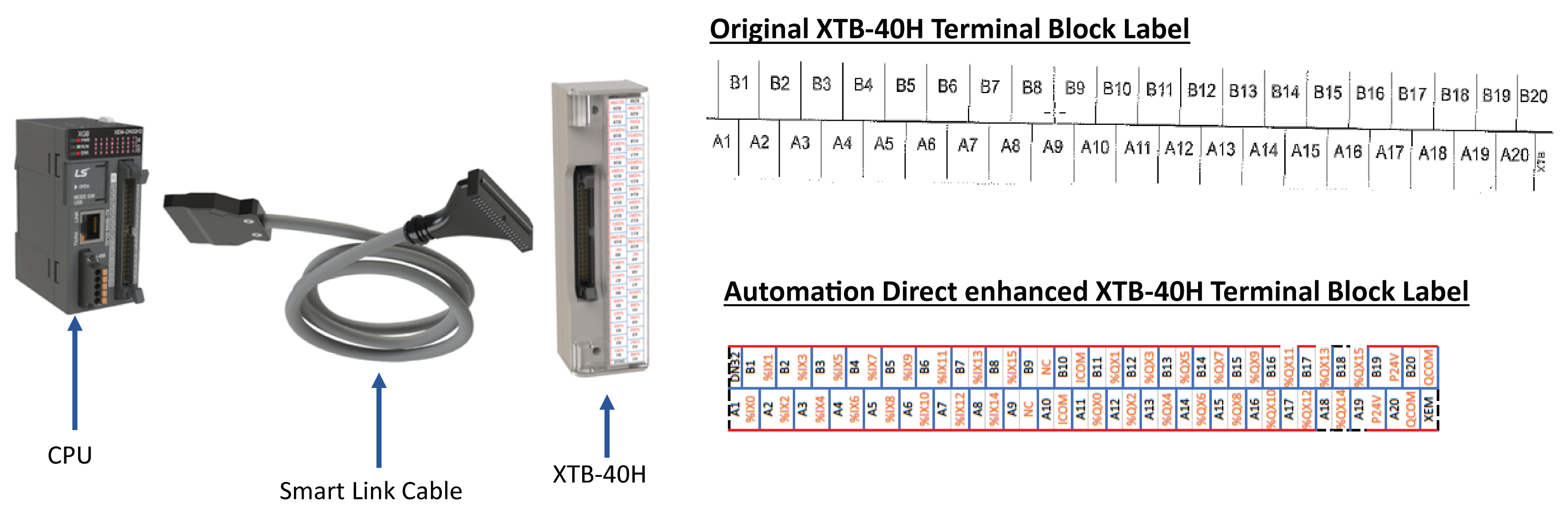
LP020