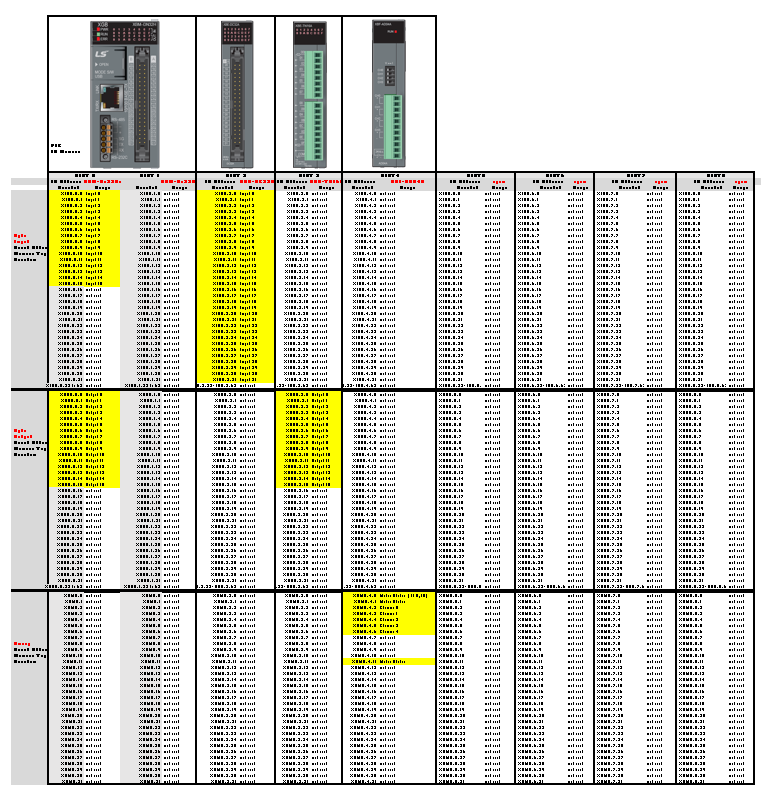Direct Variable PLC I/O Memory
Video Tutorial
I/O Direct Variable Memory tags are defined as follows:
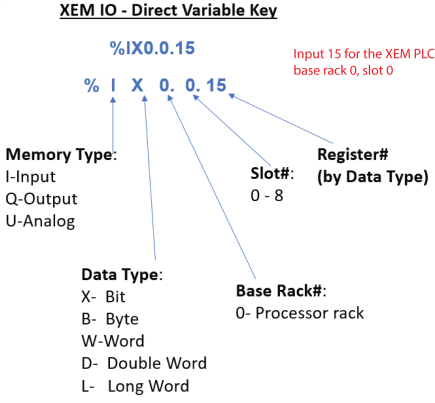
There are 3 I/memory locations.
-
I- Input
-
Q- Output
-
U- Analog
| Range | Direct Address (Word) | Characteristic | Size | Retain Setting | ||
|---|---|---|---|---|---|---|
| Memory Area (PLC I/O) |
Discrete Input Direct Variables I |
Start | %IX0.0.0 | Discrete Input | 2k | No |
| End | %IX15.15.63 | |||||
| Discrete Output Direct Variables Q |
Start | %QX0.0.0 | Discrete Output | 2k | No | |
| End | %QX15.15.63 | |||||
| Analog Direct Variables U |
Start | %UW0.0.0 | Analog Module Data | 0.6k | No | |
| End | %UW8.31 | |||||
Each slot in the PLC has the following memory allocated:
-
64 bits - Discrete Inputs (I) . Example: Rack0, Slot 2, (%IX0.2.0 - %IX0.2.63)
-
64 bits - Discrete Outputs (Q) Example: Rack0, Slot 2, (%QX0.2.0 - %QX0.2.63)
-
32 words- Analog data (U). Example: Rack0, Slot 2, (%UWX0.2.0 - %U2W0.2.31) (Note: Variable tags can be automatically created for these modules)
The module assigned to each slot will only use the addresses needed. All other addresses are unused.
Digital I/O is allocated direct memory addresses in the PLC. The addresses used are specific to each individual module.
For example, the DC32A input card in Slot 2 has 32 Inputs. Only the highlighted addresses are used in the PLC for this I/O card:
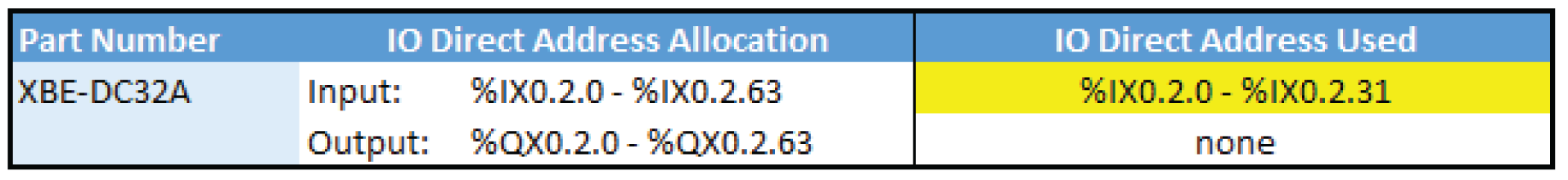
To see the Digital I/O Direct address tags, use the I/O Parameter window and hover your cursor over each input LED.
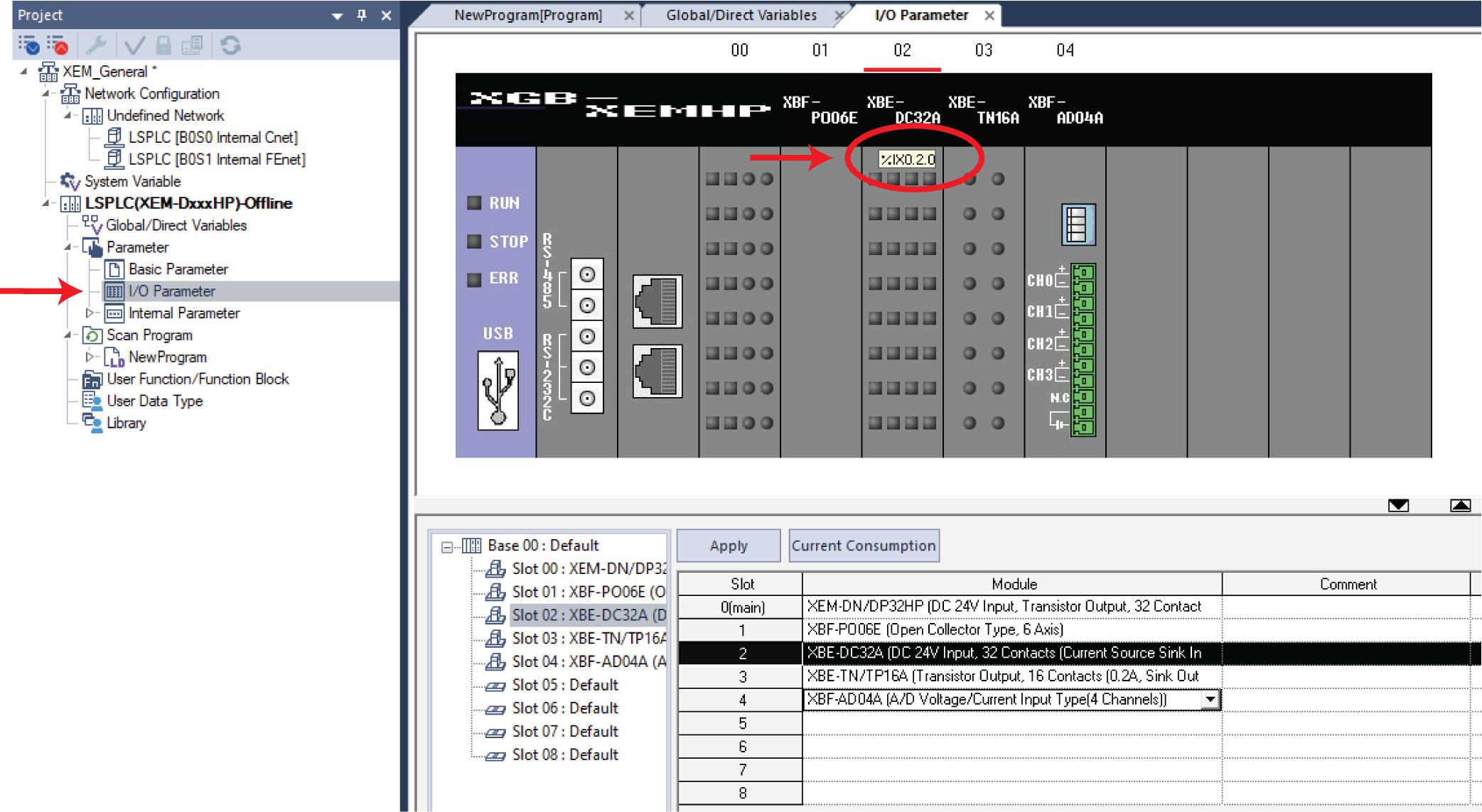
Analog I/O is allocated direct memory addresses in the PLC. The addresses used are specific to each individual module.
XG5000 will assign descriptive variable tags for each specialty module (analog, hsc).
For ease of use, it is recommended to use these tags instead of the direct address.
Perform the following to assign Analog tags:
-
Go to Global/Direct Variables window.
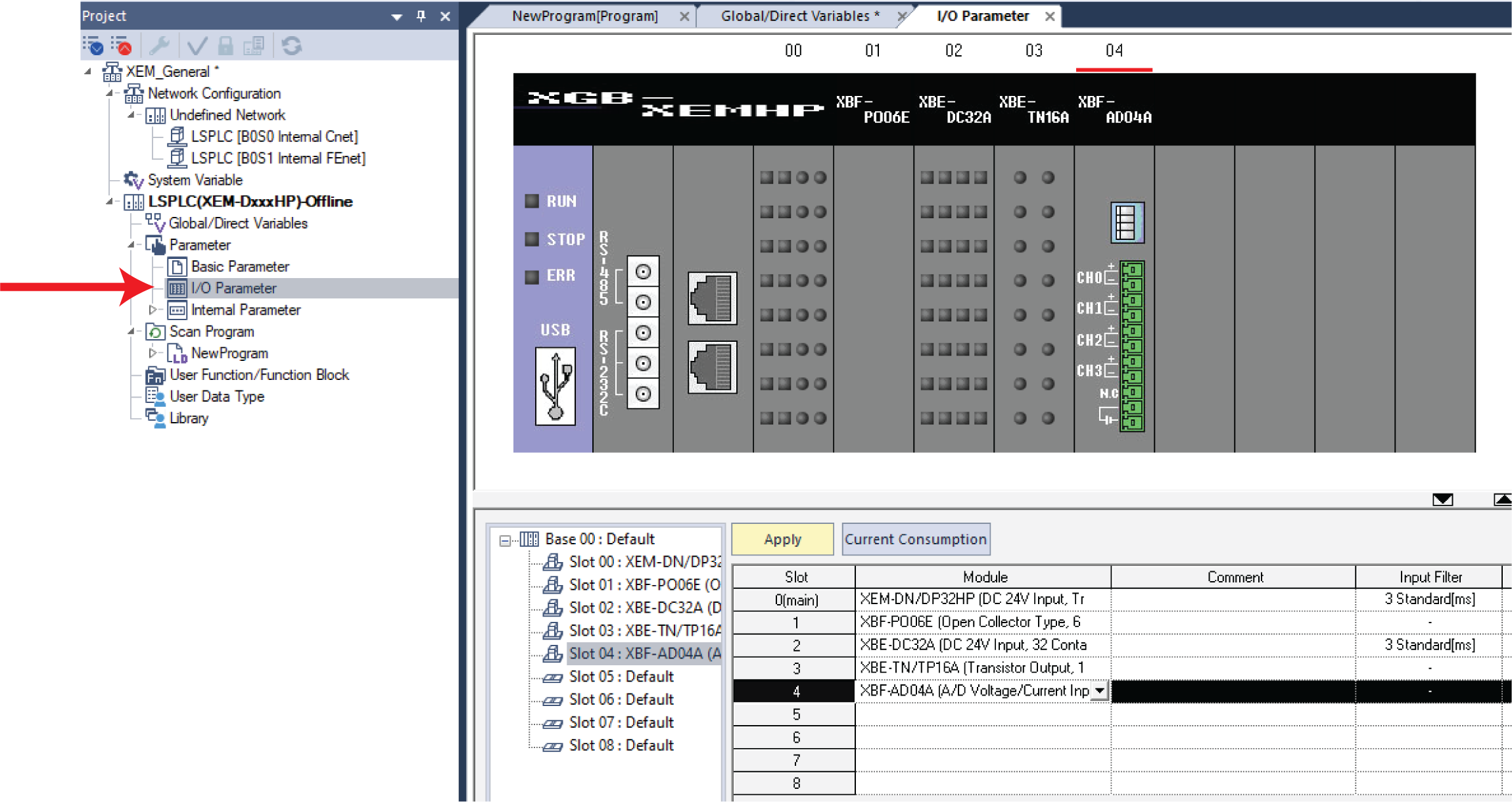
-
Add any analog or specialty module from the drop down menu (example below uses XBF-AD04A).
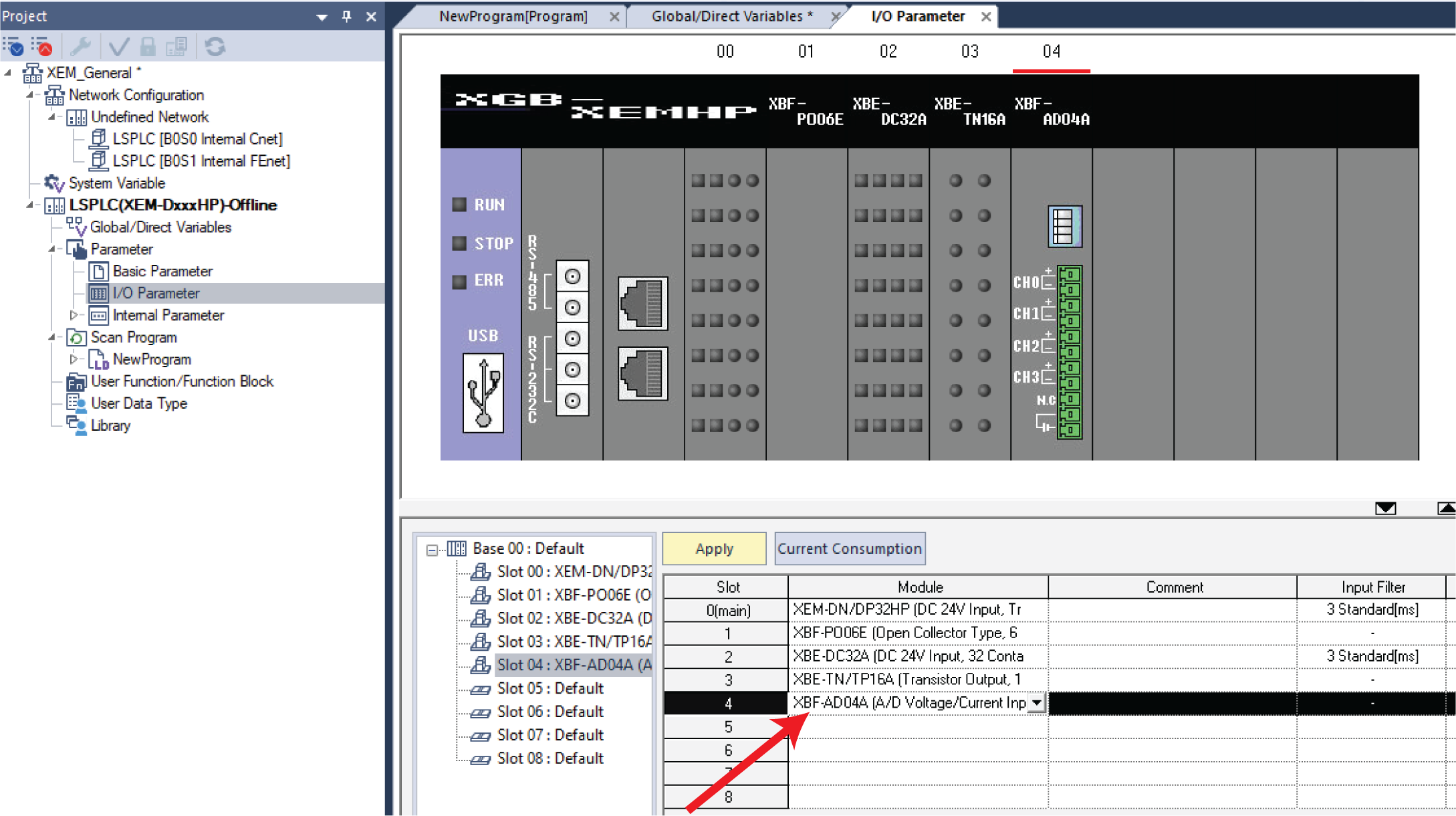
-
Click Apply.
-
Choose Yes to open the Tag Creation window.
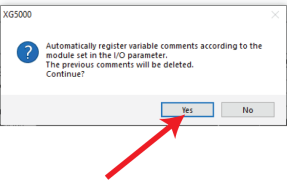
-
In the Tag Creation window, select the module to create tags for.
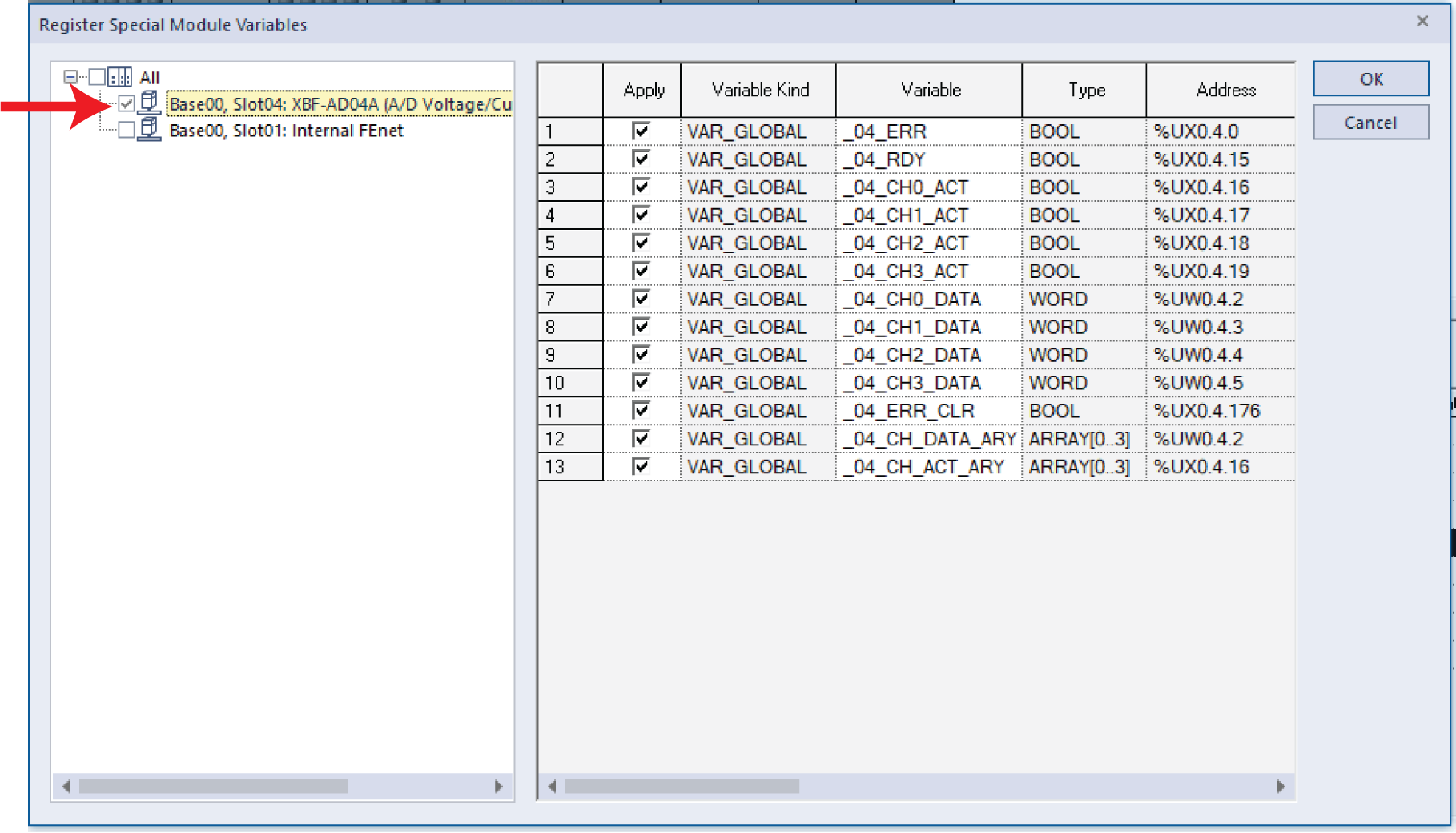
-
Review the tags that will be created for that module, then click OK.
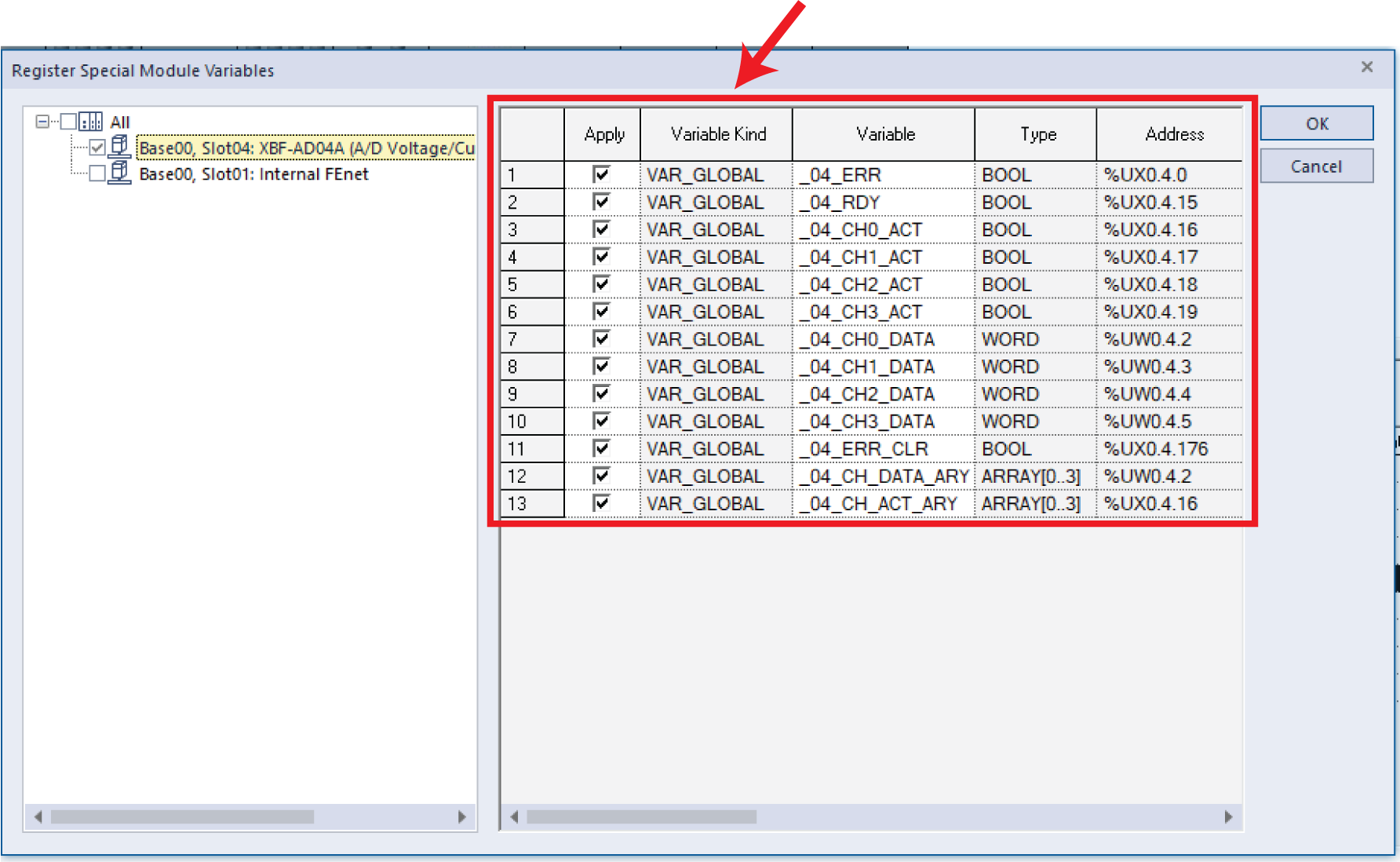
-
The tags will be created in the database. Notice that the Analog Direct variable address is aliased to each tag.
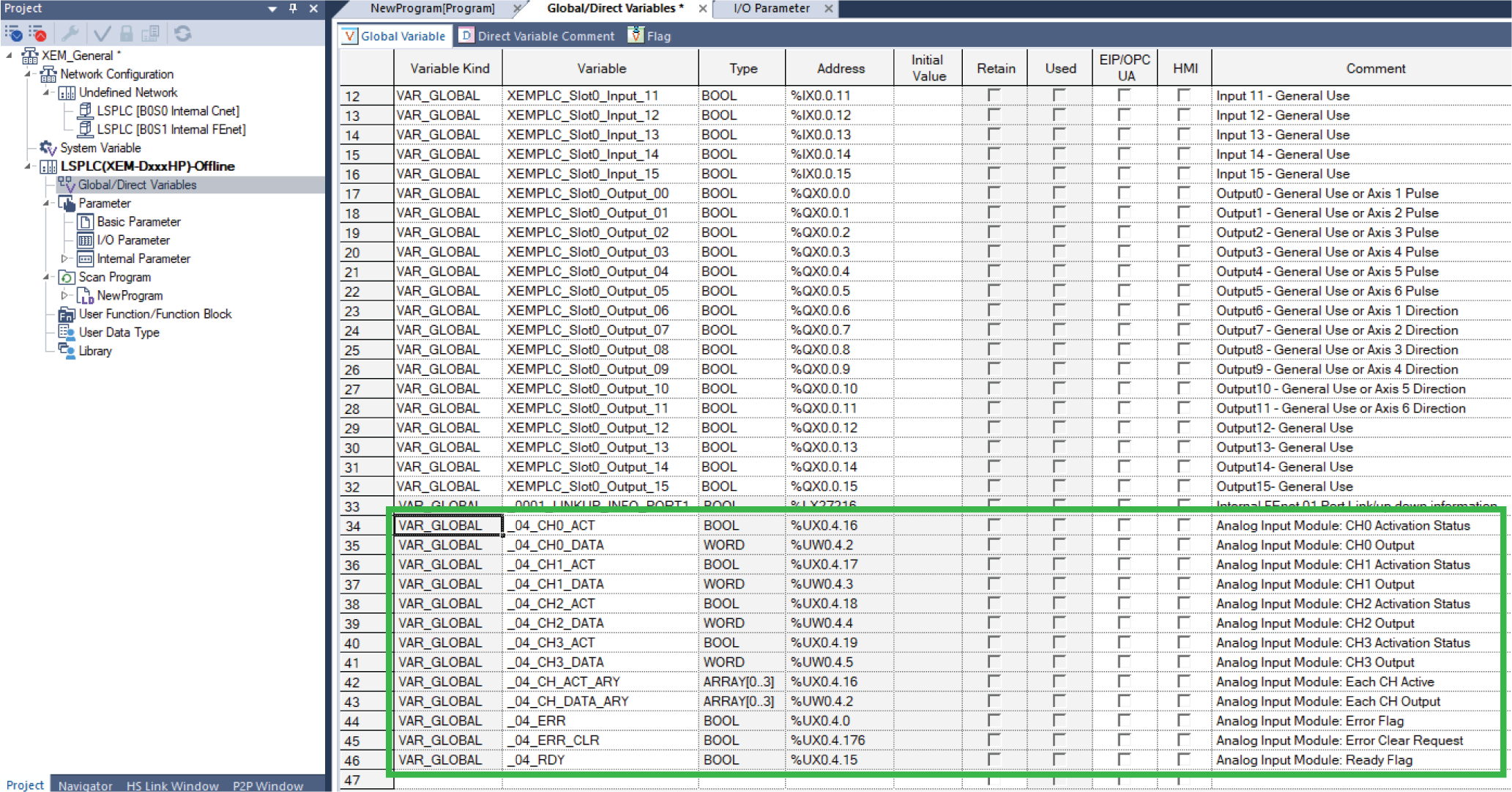
AutomationDirect has created a tag import file to assign Global Variable tags to the processor I/O. These tags can be used in the programming instead of the direct address.
Follow these steps to assign the tags:
-
Go to Global/Direct Variables Window. right-click and choose Import From File.
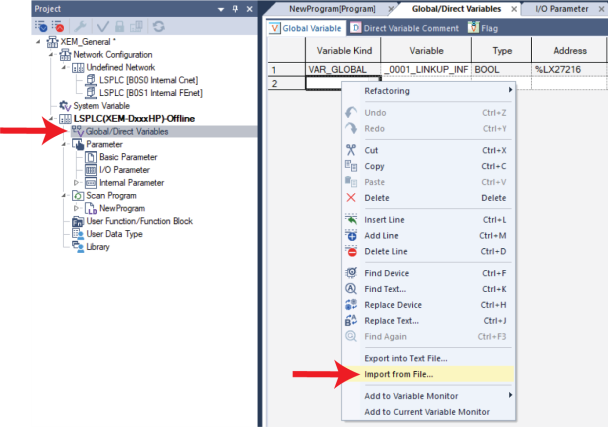
-
Choose file: LSXEMPLC_Slot0_IO_Tags.
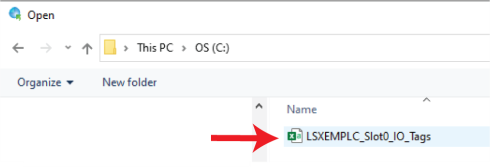
-
The following Variable tags will be created in the program. Notice the “Address” alias is the Direct address.
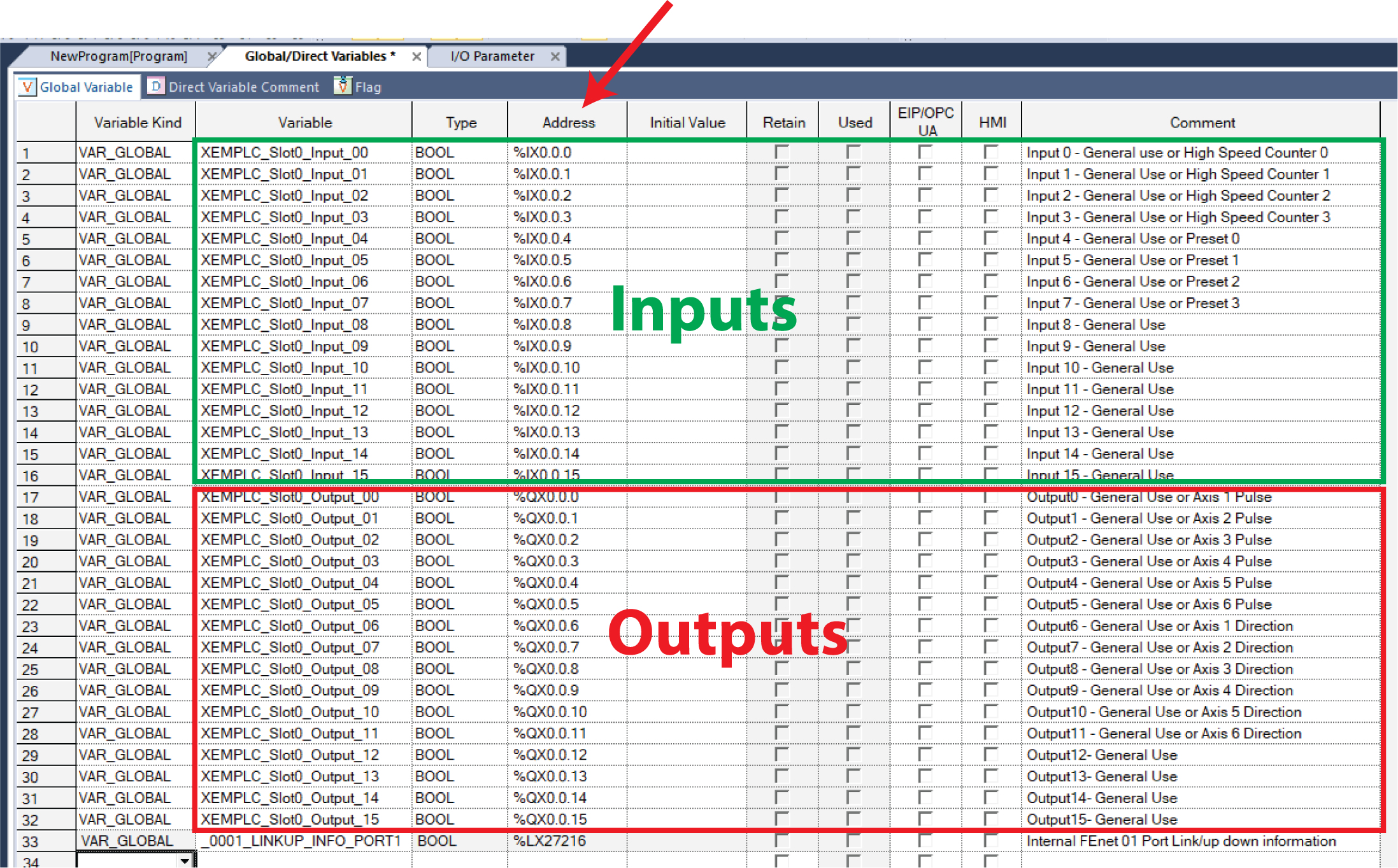
LP003-3