Topic: CL280

| Password Setup - Ethernet CPUs |
Topic: CL280
|
With Version 3.0 and later , the CLICK PLUS PLC ( and Click Ethernet PLCs) ship from the factory with a default username and password. (The default password is "click".) When you connect to the CLICK for the first time from the software the default password will be required. This helps greatly reduce the chances of malicious software taking control of the PLC with easy-to-guess or publicly disclosed default login credentials.
|
|
Warning: Make sure you remember your Password. If you forget your Password you will not be able to access the CPU. You can use Reset to Factory Default to erase the Password. However, this erases the Entire Project file. Therefore, you will have to download a project file again. |
|
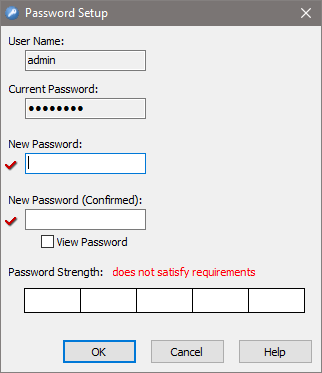
User Name: The user name is factory set to 'admin', and cannot be edited.
Current Password: This field only indicates whether the password has been set or not.
New Password: Enter a new password. The password must be at least 8 characters long.
|
|
Note: The following special characters are not allowed: , " < > ' ( ) + - . / : ; = ? [ \ ] ^ _ ` { | } ~ |
|
New Password (Confirmed): Re-enter the new password, exactly as it was entered in the previous field.
View Password: Enable the checkbox to show the passwords as typed in the two password fields.
Password Strength: Any password of at least 8 characters will be accepted by the system. To help improve the strength of the password selection, it is rated as 'Very Weak', 'Weak', 'Medium', 'Good', or 'Strong'. For greater password strength, use a mix of uppercase and lowercase letters, numbers, and special characters.