Topic: CL232

| CLICK EtherNet/IP Overview |
Topic: CL232
|
A lot of terminology associated with EtherNet/IP is not always clear. Some of these terms are listed below along with their respective definitions.
Object Modeling Example
Object Class - Definition of Automobile
Attributes - Make, Model, etc.
Object: A Ford Mustang
Instance - Sally's Ford Mustang
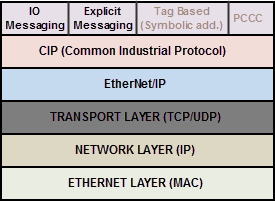
The diagram above illustrates the OSI seven layer model and how EtherNet/IP fits into this model. In general, there are three basic layers for sending and receiving data in the EtherNet/IP protocol:
The two types of messaging that CLICK supports on top of the CIP layer are: IO Messaging (also called Class 1 Implicit) and Explicit Messaging (through Class 3 or Unconnected).
Note: CLICK does not support PCCC or Tag Based (Symbolic) messaging on EtherNet/IP.
Two types of data are transported through IO Messaging and Explicit Messaging: Input Data and Output Data. Input Data is defined as the data returned from CLICK back to the Scanner device. Output Data is the data being written to CLICK from the Scanner device. Input Data can be “Multicast” (multiple receivers) or “Unicast” (single target) from CLICK. This is defined by the Scanner device in their connection setup. Output Data can only be Unicast from the Scanner device to CLICK. Input and Output Data do NOT refer to the CLICK Input (X) and Output (Y) data types. Most of the CLICK data types may be mapped into the Input and Output tables configured in the CLICK EtherNet/IP Adapter Setup.
For I/O (Implicit Messaging), the parameters are listed below:
| I/O Messaging (Implicit) | ||
| Connection 1 Exclusive Owner | ||
| Data | Connection Point | Size |
|
Input (T->O) |
101 (0x65) |
Dynamic (Based on Config) |
|
Output (O->T) |
102 (0x66) |
|
|
Config |
1 |
0 |
| Connection 1 Input Only | ||
| Data | Connection Point | Size |
|
Input (T->O) |
101 (0x65) |
Dynamic |
|
Output (O->T) |
152 (0x98) |
|
|
Config |
1 |
0 |
| Connection 2 Exclusive Owner | ||
| Data | Connection Point | Size |
|
Input (T->O) |
103 (0x67) |
Dynamic (Based on Config) |
|
Output (O->T) |
104 (0x68) |
|
|
Config |
1 |
0 |
| Connection 2 Input Only | ||
| Data | Connection Point | Size |
|
Input (T->O) |
103 (0x67) |
Dynamic |
|
Output (O->T) |
152 (Ox98) |
|
|
Config |
1 |
0 |
For explicit messaging, the parameters are listed below:
Explicit Messaging |
|||||
| Connection 1 | |||||
|
Data |
Service |
Object Class |
Object Instance |
Object Attribute |
Size |
|
Input (T->O) |
Get Single: 14 (0x0e) |
4 |
101 |
3 |
Dynamic (Based on Config) |
|
Output (O->T) |
Set Single: 16 (0x10) |
4 |
102 |
3 |
|
| Connection 2 | |||||
|
Data |
Service |
Object Class |
Object Instance |
Object Attribute |
Size |
|
Input (T->O) |
Get Single: 14 (0x0e) |
4 |
103 |
3 |
Dynamic (Based on Config) |
|
Output (O->T) |
Set Single: 16 (0x10) |
4 |
104 |
3 |
|
These connection parameters are also listed within the CLICK EtherNet/IP Adapter setup, as shown below.
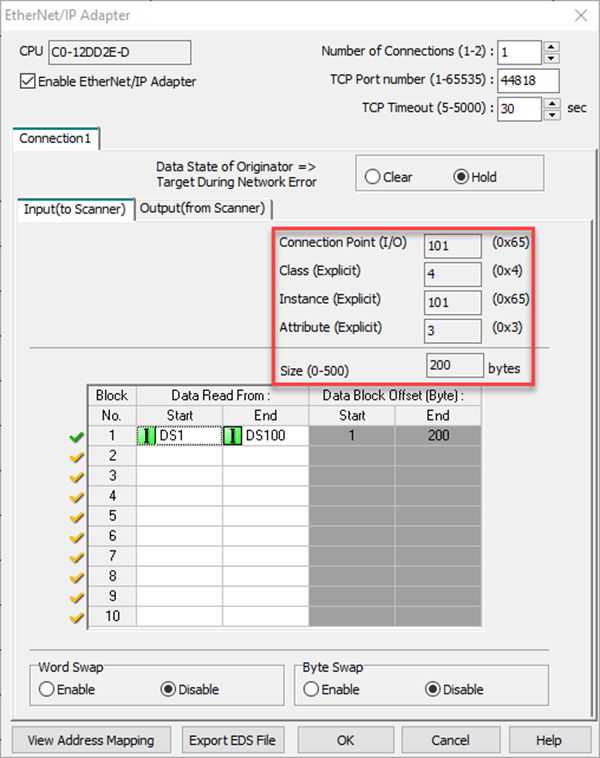
How many connections can a CLICK PLC support for EtherNet/IP as an Adapter device? There are three types of connections supported, but the maximum concurrent connections is 2 of any combination of types.
CLICK Example for AB CompactLogix
CLICK Example for Productivity Series PLC
CLICK Example for the Do-more PLC
General & Extended Status EtherNet IP Error Codes