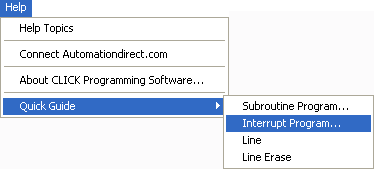Topic: CL193

| Quick Guide: Interrupt Program |
Topic: CL193
|
After naming a new Interrupt Program (see Add New Interrupt) but before the Interrupt Program opens, first time users of CLICK Interrupts will encounter the Quick Guide for Interrupts, which contains important information about Interrupts.
|
|
Note: On Item 2 on the window shown below, Immediate option should only be used for a Critical I/O. Using it too much will be detrimental to the scan. |
|
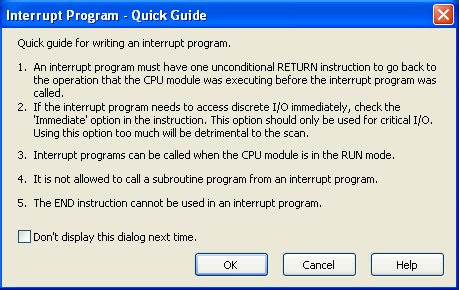
If you do not want to see the Quick Guide each time you create a New Interrupt, click the checkbox on this dialog. The Quick Guide can still be accessed from the Help Menu.