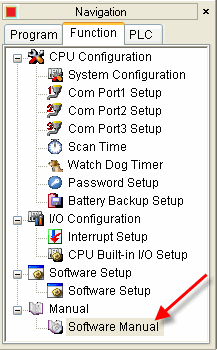Topic: CL186

| CLICK Programming Cables |
Topic: CL186
|
To be able to transfer projects to your CLICK PLC, you will need a Programming Cable to connect your personal computer to one of the Communication Ports on your CLICK PLC.The cable you use depends on the type of Port you are connecting to on your personal computer.
If you are connecting to a Serial Port on your personal computer, use cable part number D2-DSCBL as shown below.

If you are connecting to a USB Port on your personal computer, use cable assembly number EA-MG-PGM-CBL as shown below.
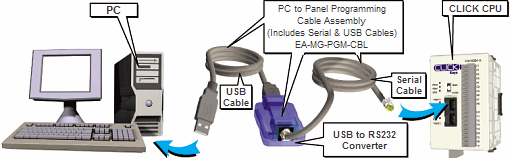
If you have any questions about cabling or applying power, see Chapter 1: Getting Started, of the CLICK PLC Hardware Manual or CLICK PLUS PLC Hardware Manual.