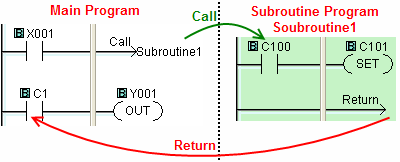Topic: CL175

| Call Instruction |
Topic: CL175
|
The Call instruction is required to call a SubroutineProgram from the Main Program. The Call instruction resides in the Coil Area of the Main Program. A Subroutine program must have a Return instruction to return to the Main Program.
|
|
Note: You can have up to 986 Subroutine Programs in a CLICK project. |
|
The nesting level of the Subroutine is 1. This means a Subroutine Program cannot Call another Subroutine Program. It always needs to return to the Main Program.
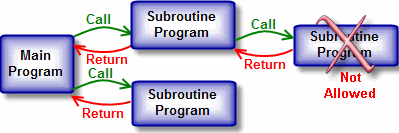
Position the Box Cursor on the Coil Area of the rung you have selected. This will be the enabling rung for the Call instruction. Select Call from the Instruction Menu > Program Control or the Instruction List. The Call instruction is only visible on the Instruction List when viewing the Main Program.
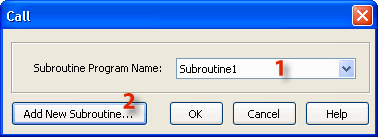
1Subroutine Program Name: Select the desired Subroutine program from the drop-down list, and click OK.
2 Add New Subroutine: If you have not already created a Subroutine program, you can do so by clicking the Add New Subroutine button. The Add New Subroutine dialog will appear, and you can create a Subroutine Program.
Example Program: Call and Return
In this Example Program, when X001 is ON, the Call instruction causes the Subroutine Program to be processed immediately. The Subroutine Program must contain at least a Return instruction. Once a Return instruction is executed, the CLICK CPU continues executing the Main Program after the Call instruction.