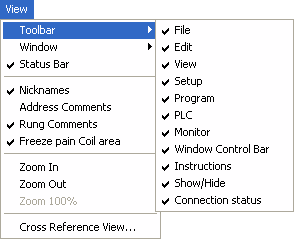Topic: CL133

| Connection Status |
Topic: CL133
|
The Connection Status Toolbar displays one of Four conditions:
The Connection Status Toolbar consists of a button that brings up a dialog. When the name on the button is Offline, click it to bring up the Connect to PLC dialog.
![]()
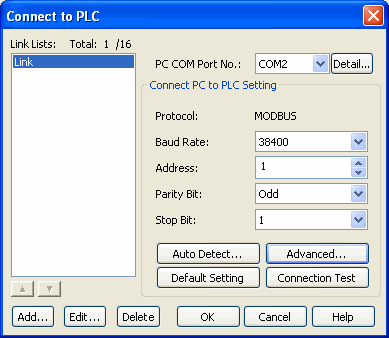
When the name on the button is STOP, click it to bring up the PLC Modes dialog. The PLC Modes will be defaulted to RUN. ClickOK to place the PLC in RUN Mode.
![]()
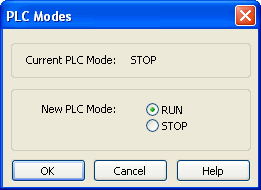
When the name on the button is RUN, click it to bring up the PLC Modes dialog. The PLC Modes will be defaulted to STOP. Click OK to place the PLC in STOP Mode.
![]()
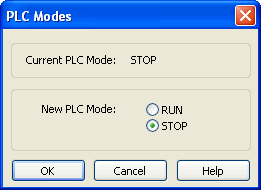
From View Menu > Toolbar, toggle any of the dockable One-click Toolbars Off or On. If there is a check beside the name of the Toolbar, then it is turned ON.