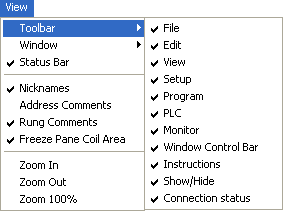Topic: CL127

| Program Toolbar |
Topic: CL127
|
The dockable Program Toolbar provides one-click access to the more commonly used tools on the Program Menu. Select any of the icons on the Program Toolbar below for more information about that particular tool. The icons appear grayed out if they are not currently available.
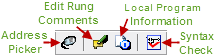
From View Menu > Toolbar, toggle any of the dockable One-click Toolbars Off or On. If there is a check beside the name of the Toolbar, then it is turned on.