Topic: CL061

| Watch Dog Timer |
Topic: CL061
|
The Watch Dog Timer is used to monitor if the last PLC Scan Time was within the predefined Maximum PLC Scan Time, which is called the Watch Dog Timer setup. At the end of each CPU scan, the CPU calculates the scan time and Compares it with the Watch Dog Timer setup.
The Watch Dog Timer setup dialog shown below, is used to setup the Maximum PLC Scan Time. The default value is 200 ms. If the PLC Scan Time exceeds the Watch Dog Timer setup, the PLC will enter the Stop Mode and turn OFF all outputs.
Open the Watch Dog Timer dialog from the Setup Menu.
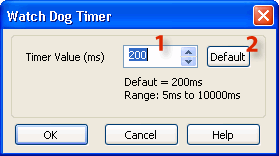
1 Timer Value: Set the Watch Dog Timer Value in milliseconds.
2 Default: Return to the Default setting of 200ms simply by clicking the Default button and OK.