Topic: CL059

| Copy Instruction: Pack Copy |
Topic: CL059
|
The Pack Copy mode of the Copy Instruction supports the following functions:
Please refer to the example programs on the bottom of this help topic.
| Destination | |||||||||||||
|
Bits |
Registers |
||||||||||||
|
|
Y |
C |
DS |
DD |
DH |
DF |
YD |
TD |
CTD |
SD |
TXT |
||
| Source |
Bits |
X, Y, T, CT, SC |
● | ||||||||||
|
C |
● | ● | ● | ● | |||||||||
|
Registers |
DS |
● | ● | ||||||||||
|
DD |
|||||||||||||
|
DH |
● | ||||||||||||
|
DF |
|||||||||||||
|
XD, YD, TD, CTD |
|||||||||||||
|
SD |
|||||||||||||
|
TXT |
● | ● | ● | ● | ● | ● | ● | ||||||
|
Constant |
Decimal, Hex |
||||||||||||
|
String, ASCII Code |
|||||||||||||
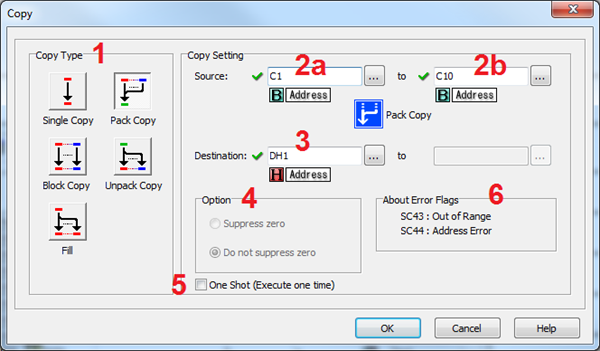
![]()
1Copy Type: Select Pack Copy to copy from a range of data to a single Memory Address.
2a Source: Enter a BitMemory Address that represents the start of a range of a Bit Memory Address, Word Memory Address or TXT Memory Address.
2b Source: Identify the ending Source Memory Address. The ending Source Memory Address must be the same type as the beginning Source Memory Address.
3 Destination: Identify the Destination Memory Address. If you selected a series of X, Y, C, T CT or SC Memory Addresses as the Source, select a DS, DD, DH or DFMemory Address as the Destination. If you selected a series of TXT Memory Addresses as the source, select a DS, DD, DH, DF, TD or CTD Addresses as the Destination.
4 This Option field is not used in this mode.
5 One Shot: Choose One Shot to execute the Pack Copy instruction one time when the enabling rung makes an OFF-to-ON transition. If One Shot is selected, the One Shot symbol will appear adjacent to the Coil in the Ladder Editor.
6About Error Flag: SC43 and SC44 are Error Flags available for use in your program. SC43 Out of Range is valid for Single, Block, and Pack Copy modes. SC44 Address Error is valid for Single Copy mode when using a Pointer Address.

|
Note: If one of those TXT Memory Addresses has non-numerical ASCII character like ‘A’, this Copy instruction won’t convert the ASCII characters to a numerical data. Instead, System Control Bit SC43 ‘Out of Range’ will turn on to indicate the error condition. | |
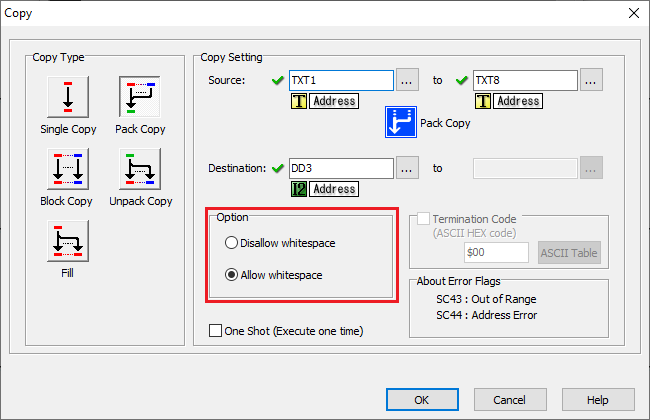

|
Note: C0-1x and C2-x CPUs have an additional Option of Allow whitespace when converting ASCII TXT registers into a numeric register. Leading and Trailing spaces of the Source are ignored. | |
Example Program: Pack Copy a Range from C2 to C7
In the following example, when X001 is ON, the Source range C2 through C7 is loaded in Memory Address DH10.
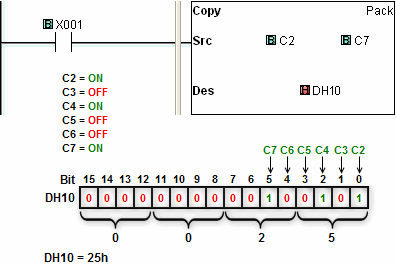
Example Program 2: Pack Copy numerical data (integer) from TXT11 to TXT14
In the following example, when X001 is ON, the numerical ASCII characters stored from TXT11 to TXT15 are converted to a numerical data and loaded in Memory Address DS10.
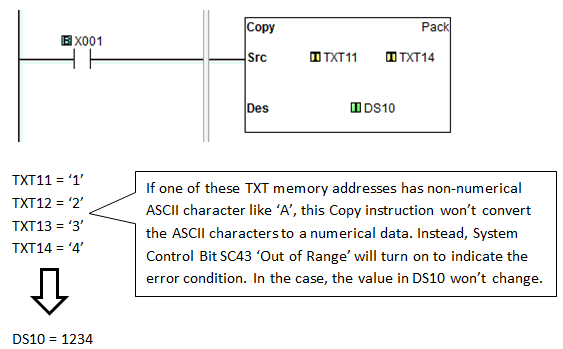
Example Program 3: Pack Copy numerical data (floating point) from TXT11 to TXT18
In the following example, when X001 is ON, the numerical ASCII characters stored from TXT11 to TXT18 are converted to a numerical data and loaded in Memory Address DF10.
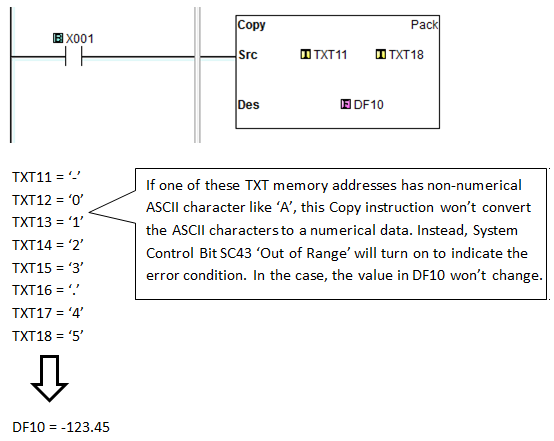
TXT1-TXT6 = “-12.34”, DF=-12.34
TXT1-TXT6 = “+12.34”, DF=12.34
TXT1-TXT6 = “ 12.34”, SC43 Out of Range = True, Leading Space not allowed. (Allow whitespace enabled, DF=12.34)
TXT1-TXT6 = “12.34 ”, SC43 Out of Range = True, Trailing Space not allowed. (Allow whitespace enabled, DF=12.34)
TXT1-TXT6 = “12,345”, SC43 Out of Range = True, Thousands separator not allowed.
TXT1-TXT6 = “-01234”, DF=-1234
TXT1-TXT6 = “1234e2”, DF=123400
TXT1-TXT6 = “1234E2”, DF=123400
TXT1-TXT6 = “123e-2”, DF=1.23
TXT1-TXT10 = “-01234e-02”, DF=-12.34
TXT1-TXT6 = “123456”, DD=123456
TXT1-TXT6 = “-12345”, DD=-12345
TXT1-TXT6 = “+12345”, DD=12345
TXT1-TXT6 = “000123”, DD=123
TXT1-TXT6 = “ 12345”, SC43 Out of Range = True, Leading Space not allowed. (Allow whitespace enabled, DD=12345)
TXT1-TXT6 = “12345 ”, SC43 Out of Range = True, Trailing Space not allowed. (Allow whitespace enabled, DD=12345)
TXT1-TXT6 = “12,345”, SC43 Out of Range = True, Comma separator not allowed.
TXT1-TXT6 = “12.345”, SC43 Out of Range = True, Period separator not allowed.
TXT1-TXT6 = “1234e2”, SC43 Out of Range = True, Exponential notation not allowed.
TXT1-TXT4 = “1234”, DH=0x1234
TXT1-TXT4 = “abcd”, DH=0xABCD
TXT1-TXT4 = “ABCD”, DH=0xABCD
TXT1-TXT4 = “ ABC”, SC43 Out of Range = True, Leading Space not allowed. (Allow whitespace enabled, DH=ABC)
TXT1-TXT4 = “ABC ”, SC43 Out of Range = True, Trailing Space not allowed. (Allow whitespace enabled, DH=ABC)
TXT1-TXT6 = “A,BC”, SC43 Out of Range = True, Comma separator not allowed.
TXT1-TXT6 = “A.BC”, SC43 Out of Range = True, Period separator not allowed.