Siemens Ethernet ISO over TCP/IP (S7-1200 or S7-1500) SetupQR Code |
Topic: CM636 |
The following information applies only to the Siemens Ethernet ISO over TCP/IP (S7-1200 or S7-1500) PLC compatible with C-more Panels.
The C-more panel is the master by default.
Locate PLC Configuration Information
To configure the S7-1200 or S7-1500 PLC to communicate with the C-more Panel, you will first need to find the Port Settings for your Siemens PLC.
Find the Rack and Slot numbers. Devices > Device Configuration > click on CPU > Project Information, Rack 0, Slot 1.
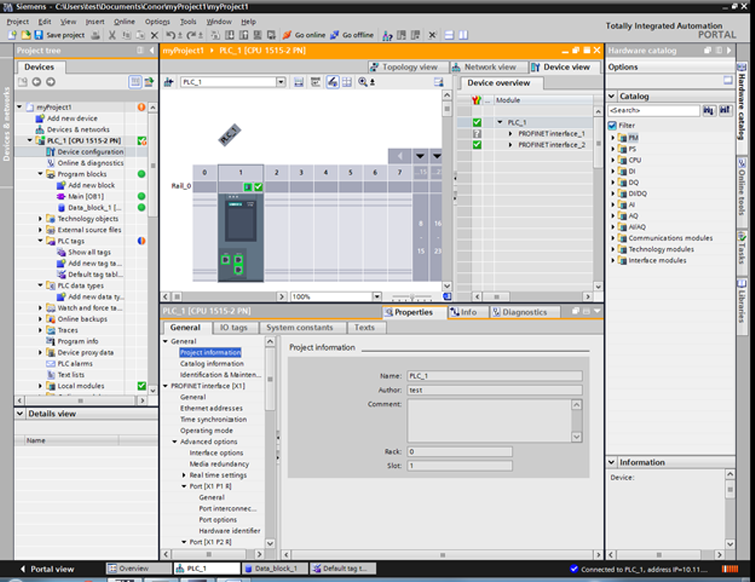
From the figure shown above:
- Note the Rack Number of the device to which you are trying to connect.
- Note the Slot Number listed. For the example shown above, the Slot Number is 2. Both the Rack Number and Slot Number are necessary configuration parameters for the C-more Programming Software Panel Manager setup.
Assign Static IP to the Ethernet Interfaces
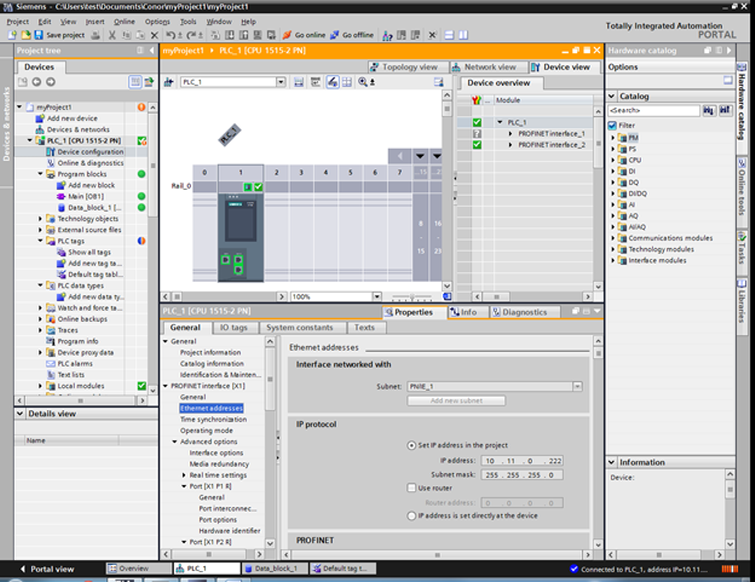
This is the IP Address to enter in the C-more Programming Software Panel Manager setup window. Be sure that the Subnet Mask shown matches the Subnet Mask of the C-more Panel.
C-more Protocol Manager SettingsDo one of the following:Click the Protocol Manager button on the Home tab
— or —Click the Protocol Manager button on the Setup tab
— or — from the Navigation window, click the Function tab, click Setup and then select Protocol Manager.
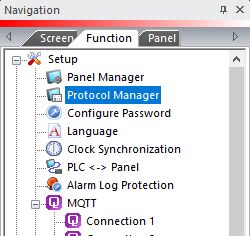 From the Protocol Manager window, click the Device name on the tree to the left.The Device Setup window opens.
From the Protocol Manager window, click the Device name on the tree to the left.The Device Setup window opens.
- From the PLC Protocol field, click on the down arrow
 and select Siemens S7-300/400 (Ethernet : ISO over TCP/IP).
and select Siemens S7-300/400 (Ethernet : ISO over TCP/IP).
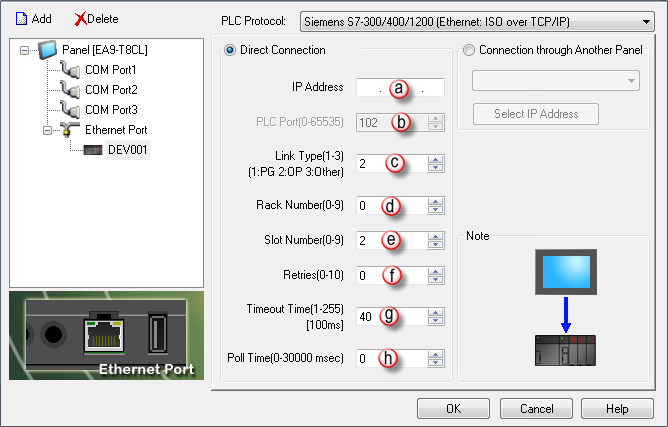
All of the following settings must be set the same as the settings in Panel Manager in the C-more Programming Software. The C-more Panel Manager is shown above with the Siemens Ethernet S7-300/400/1200 driver selected.
Use the TIA Portal (SIMATIC STEP 7) screen on the top of this page as reference.
Complete the fields on the screen using the information in the table below.
IP Address
The IP Address of the S7-1200 or S7-1500 CPU (shown above).
PLC Port (0-65535)
The TCP port at the PLC. This setting is not configurable.
Link Type (1-3)
The C-more Panel Link Type. Most of the time, this should be left at 2 (OP). There are limited numbers of connections for each Link Type that can be connected to the PLC. If that limit has been reached with the OP Link to the CPU, a different Link Type can sometimes be used. Refer to the Siemens documentation for the limitations of the various Link Types.
Rack Number (0-9)
The Rack Number of the target CPU.
Slot Number (0-9)
The Slot Number of the target CPU.
Retries (0-10)
The Number of Times that the Panel will Retry to send a Message if the request does not receive a reply in the specified Timeout Period. Once the Retry Count has been reached, the Panel will show an Error on the screen and begin trying to send messages again.
Timeout time (1-255)
The amount of time (in 100 ms units) that the panel will wait on a reply after sending a request.
Poll Time (0-30000)
The amount of time (in milliseconds) that the panel will wait in between each request.
