Sound Frequently Asked Questions (FAQ)
- Hold the top left corner of the panel for three seconds as show below to open the System Setup Screen of the Main Menu.
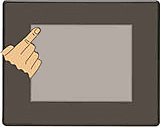
- Set the Enable Beeper to NO.
— or — - from the Navigator window, choose the Function Tab.
- Select Setup.
- Select Panel Manager.
- Click on OFF on the Beep setup.
- Click OK to exit.
Yes. You can also save your sounds to the Sound Library to keep them with your C-more Application also.
