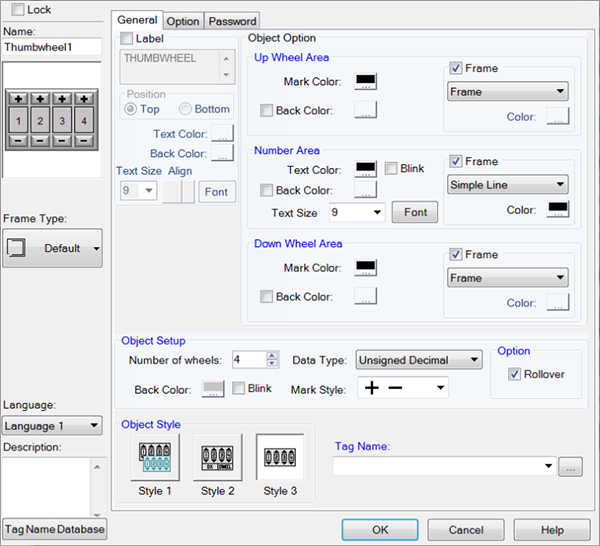Thumbwheel Object |
Topic: CM424 |
The Thumbwheel object is very similar to the Numeric Entry object. The Thumbwheel is a digital version of a mechanical Thumbwheel that may be found on a typical industrial control panel. This object can be used to change a value by incrementing or decrementing the specific wheel number value by pressing on the Up or Down arrows for each number or wheel available.
The Thumbwheel object can include up to four wheels for BCD data, up to five for Decimal, and up to six for Octal.
Add a Thumbwheel Object to your Project
To add a Thumbwheel Object to your project, access Thumbwheel using one of the following three methods:
- From the Object menu, click Entry and then select Thumbwheel. Click in the Work Area.
— or — - From the Object List, click Entry and then double-click on Thumbwheel or click and drag the Thumbwheel selection to the work area.
- — or —
- A list of preconfigured Thumbwheel Object styles are displayed on the Parts List window. If selecting a Thumbwheel from the Parts List window, click and hold on the desired Thumbwheel, drag it to the Work Area and release the mouse button.
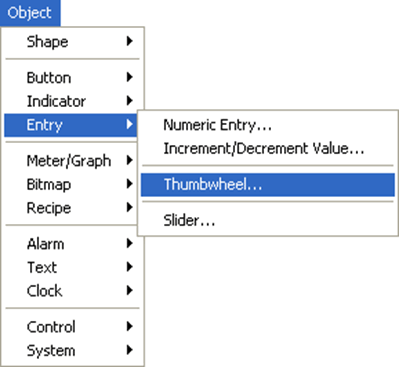

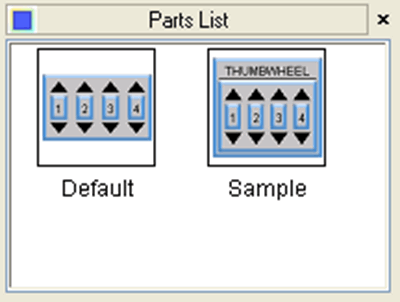
- Once a Thumbwheel object is selected using one of the methods described above, the Thumbwheel setup window shown below opens.