Save Project as Protected |
Topic: CM379 |
Save As Protected n is intended primarily to allow the creator of a project to protect the intellectual property the project represents. The protected project can not be Read From Panel.
Note that to be most secure, the project should be written to panel memory and NOT an SD card in the SD1 slot. If the project is written to the panel when a card in installed in the SD1 slot, the SD card may be copied and installed on another panel.
Save Project As Protected is available from the File Menu located on the Main Menu.
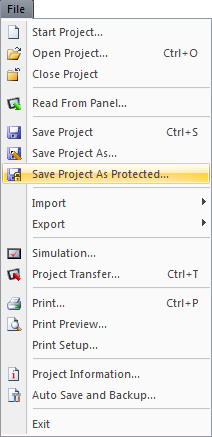
When you clicks Save Project As Protected, a confirmation window like the one shown below pops up to confirm that you want to proceed with this action.
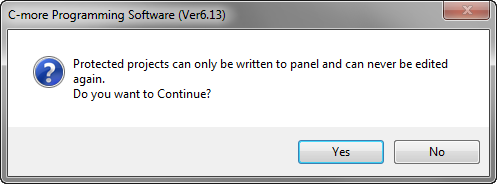
This window warns the user that if the project is Saved as a protected project, the project file can only be used to transfer to panel and cannot be edited. The project will not be accessible using the C-more Programming Software to allow editing.
|
|
Note: When creating a Protected Project file, the user should make an editable project file to store for backup or future authorized modifications. Once this file is created then proceed to create the protected file. |
