Recipe Object — Option (Visibility) Tab |
Topic: CM367 |
The Option tab enables the user to enter and edit settings that affect visibility of the object.
To configure the Option tab, do the following:
- Click the Option tab.
- The set-up window shown below opens.
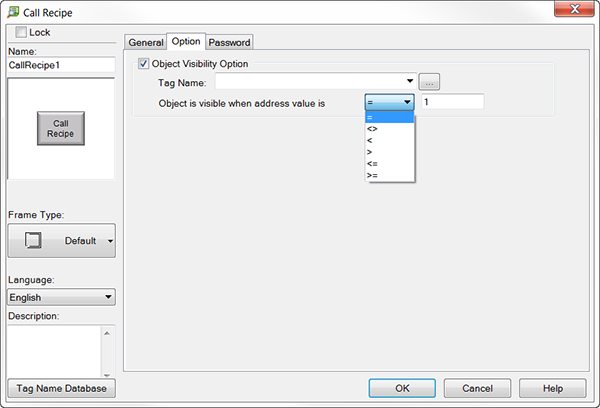
The options shown in the figure above are shaded, indicating that you cannot make changes. To make the window active, tick the box.
- To activate the feature, tick the Object Visibility Option check box.
- Complete the fields on the screen using the information below.
Configuring the Option Tab
Tag Name
Select the Tag Name that will determine the visibility of the object.
Object is Visible When Address value is
Displayed when you select a Numerical Tag. Click on the down arrow to the right of the field to select the proper operand that makes the value on the field to the right True. When this value is met, the object will become visible.
When a Discrete Tag is selected as a Tag Name, the Option window will provide ON/OFF. Click to select the correct configuration.

