Recipe Object — Password Tab |
Topic: CM366 |
Configuring the Password Tab
The Password tab setup enables the user to configure a password requirement when an object is pressed. This allows the programmer to set up an object that can only be used by authorized individuals. When the Password tab is selected, the set-up window opens.
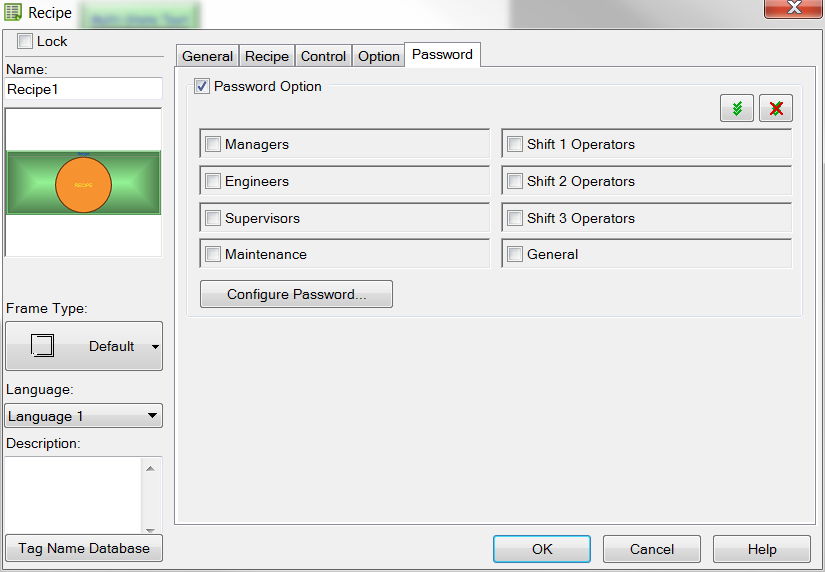
- On the Password tab, click the Password Option check box.
- To assign passwords for one or more Groups, select the check box to the left of the Group you want to include as authorized users. Group names can contain up to 20 characters.
- Click Configure Password.
The Configure Password window opens.

- For each password group, assign a Group Name (or use the names provided) doing one of the following methods:
- To assign a Static password number, select the Static radio button and, using the number pad on your keyboard, enter a numeric password.
- A Static password can be up to 10 characters.
- If you want to assign a Tag Name as a password, select the Tag Name radio button and click the drop-down arrow to select a Tag Name from the list.
- The password is the Data contained in the Internal tag or PLC address associated with a Tag Name. This window allows the user to assign a Tag Name that will activate the Alarm window for a specific group.
- Click Configure Password.
- To preview, click Preview.
