Allen-Bradley Micro800 Serial |
Topic: CM351 |
Panel Manager Settings
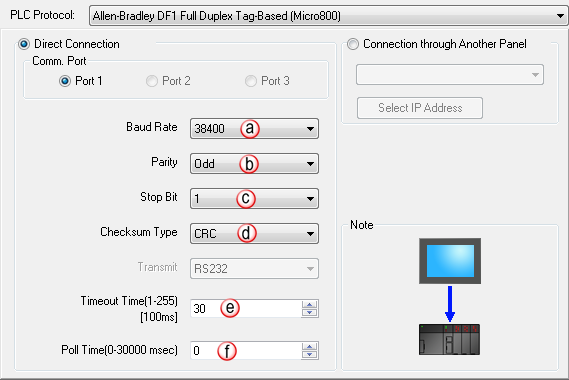
- Baud Rate: The Baud Rate needs to match in C-more and the AB Micro800. For very long cable runs and especially noisy (electrical) environments, this rate may need to be reduced on both sides. The Micro800 settings can be found using the Connected Components Workbench software as shown below.
- Parity: This setting needs to match on both sides.
- Stop Bit: This setting needs to match on both sides. This is typically a value of 1.
- Checksum Type: This is the error detection method used to ensure quality Data is being sent and received. This setting need only match on both sides.
- Timeout Time (1-255) (in 100ms units): This is the amount of Time (in milliseconds) that the panel will wait on the Command reply from the Micro800 CPU after sending a request. After the Timeout timer expires, the panel will display a PLC-001 timeout error on the screen.
- Poll Time (0-30000 msec): This is the amount of Time (in milliseconds) that the panel will wait in between each request.
Locating the Micro800 IP Serial Port Settings in Connected Components Workbench
Double-click on the controller at the top of the Project Organizer to see the settings for the PLC. Select the “Serial” option under the “Controller” section.
|
|
Note: The “Driver” field MUST be set to CIP Serial to communicate with the C-more panel. |
The address field does not matter as C-more is using Full Duplex protocol. It is best to leave this field at Station 1.
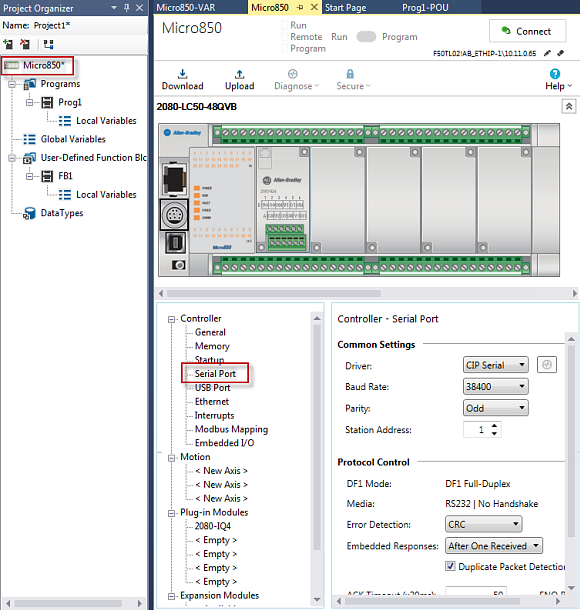
Cables and Wiring Diagrams
This opens a web page with the PDF version of the C-More Protocol Manager, Chapter 6, PLC Communications. Chapter 6 includes cables and wiring diagrams.
|
|
Note: An active internet connection is required to view. |
