|
|
Topic: CM343 |
- To print, select Print from the File Menu.
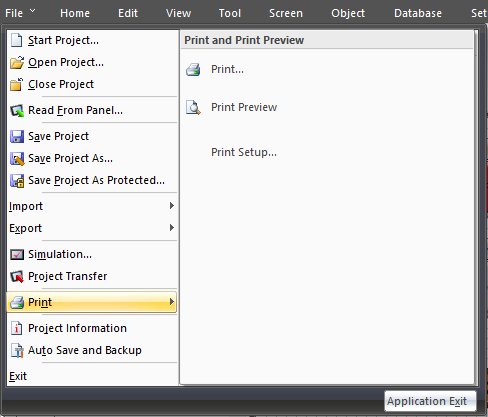
- The Print dialog box opens.
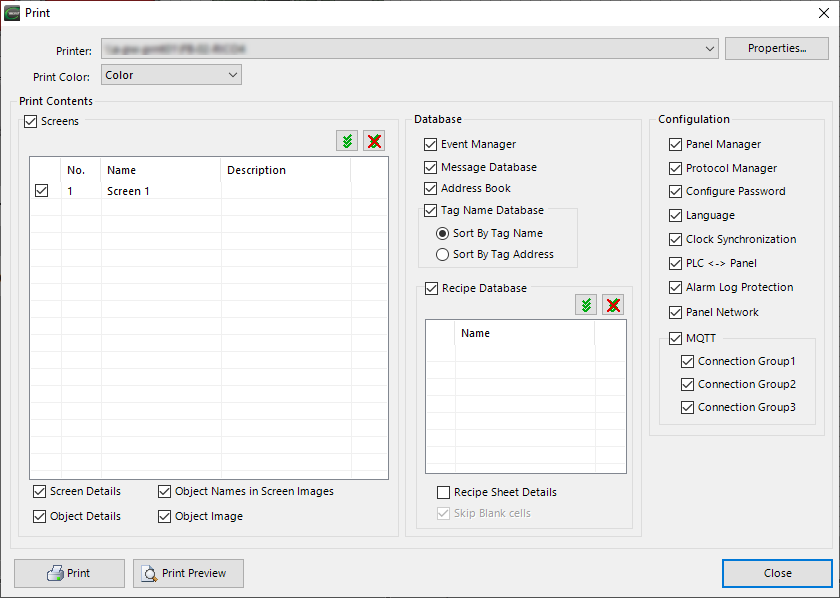
- Click the Printer drop-down list and select the printer.
- Click the Print Color drop-down list and select color or black and white.
- Under Setting, click to choose the elements of your project you wish to print.
- Under Screens, click to choose the screens you want to print.
- To preview before printing, click Print Preview.
- To print, click Print.
