AutomationDirect DirectNet (DL05/06/105/205/350/405) Protocol Setup |
Topic: CM337 |
The AutomationDirect DirectNet (DL05/06/105/205/350/405) protocol is used with Direct LOGIC PLC DL05 (all models), DL06 (all models), D2-240, D2-250, D2-250-1, D2-260, D3-350, D4-430, D4-440 and D4-450.
|
|
Note: The PLC Mode Switch must be in (TERM) position in order for the C-more Panel to communicate with the PLC. Refer to the specific PLC user manual for further details. These manuals are available online and for download at www.automationdirect.com. |
These PLC support ladder program multilevel Password protection.
This allows password protection without locking the communication port to an operator interface.
To invoke Multilevel Password, create a password with an uppercase 'A" followed by seven numeric characters (e.g., A1234567). Refer to the specific PLC user manual for further details. These manuals are available online and for download at www.automationdirect.com.
C-more Protocol Manager Settings
- Do one of the following:
- Click the Protocol Manager button on the Home tab
— or — - Click the Protocol Manager button on the Setup tab
— or — - from the Navigation window, click the Function tab, click Setup and then select Protocol Manager.

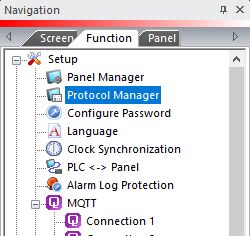
- From the Protocol Manager window, click the Device name on the tree to the left.
- The Device Setup window opens.
- In the PLC Protocol
field, click on the down-arrow
 and select
AutomationDirect DirectNet (DL05/06/105/205/350/405).
and select
AutomationDirect DirectNet (DL05/06/105/205/350/405).
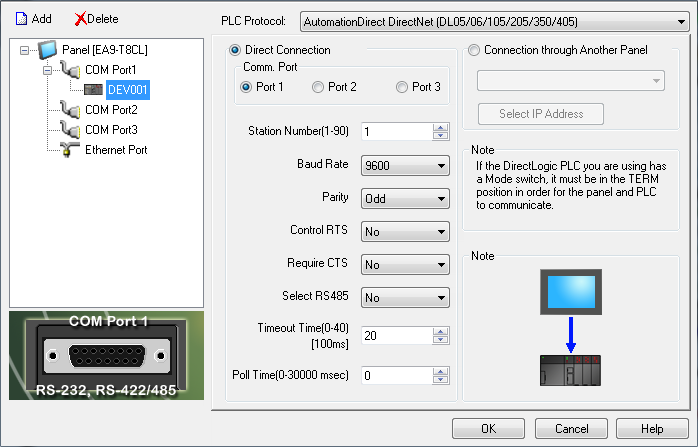
When you select a different PLC Protocol than the one currently in use, the warning Message shown below appears.
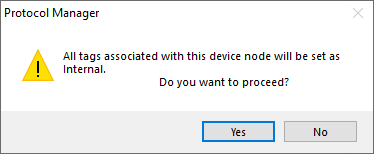
- Click Yes to accept.
- The fields for the selected Protocol display as shown on the figure above.
All of the following settings must be set the same as the settings in Protocol Manager in the C-more Programming Software. The C-more Protocol Manager is shown above with the AutomationDirect DirectNet (DL05/06/105/205/350/405) driver selected.
Set Up PLC Comm Port for AutomationDirect DirectNet (DL05/06/105/205/350/405) Using DirectSoft
To set up the PLC Comm Port, do the following:
- Click PLC in the Main Menu.
- Select Setup.
- Click Setup Sec. Comm Port.
- It should be noted that in this example, we will be using Port 2 found on such Direct LOGIC PLC as the DL06, D2-250-1 and D2-260.
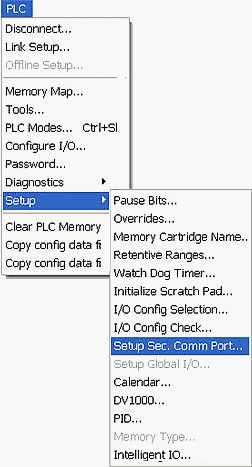
- The Setup Communication Ports window in the Direct SOFT programming software open.
- Set the protocol settings as shown below for the example. These settings should match the settings in C-more Protocol Manager.
|
|
Note: Best practice is to set Format to Hex. |
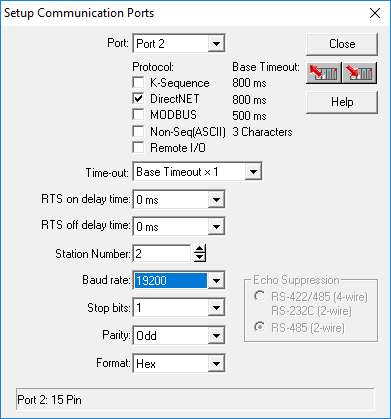
- Complete the fields on the screen using the information in the table below.
Timeout time (1-255) [100msec]
The PLC Time-out is only used when the PLC is the Master device.
The C-more panel is the master by default.
RTS ON/OFF Delay
RTS (Request to Send) is a handshaking signal to notify another device that the asserting device would like to transmit. RTS ON and RTS OFF delay can typically be set to 0ms for 4-wire networks. For 2-wire networks, the values should be increased to 5ms and 2ms respectively. See below.(In our example we are not using RTS so we have kept the default values of 0ms for both ON and OFF delays.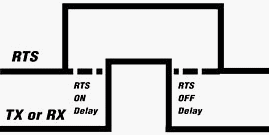
Station Number
The Station Number is the Slave Number or address. This is the number polled by the master (C-more panel) on the network. Slaves can be addressed from 1 through 90 for DirectNet protocol.
Baud Rate
The connection transmit speed in Bits Per Second (bps).
A good starting point is 9600 bps. If there are no problems, increase the Baud Rate to the maximum without communication problems.
Stop Bit
An extra bit that follows the data and parity bits to mark the end of the transmission. For older systems, you may need to increase Stop Bit to 2, but 1 is default and should not require adjustment otherwise.
Parity
A low-level form of error checking that counts the occurrences of the number 1 in the bit stream to ensure that none has changed.
Parity is configured to count the correct occurrences of the number 1 in the Data packet: odd or even.
If the occurrences of the number 1 is even when parity is set to odd, the packet is corrupted.
Odd is the default and should not require adjustment.
Format
DirectNET protocol requires that the format selected be Hex or ASCII. In other words, the Data represents a Hexadecimal number or an ASCII character. All other protocols ignore this parameter. If you want the fastest communication possible, select Hex mode. The same Data is twice as long in ASCII format, so it takes longer to transfer. If you have a device on the network that requires ASCII, then choose ASCII mode. ASCII is not usually recommended unless necessary. (Our example uses a Hex format.)
|
|
Note: The Baud Rate, Stop Bits, and Parity must all be the same for every device on the network in order for communications to work properly. |
DirectNet Networking Notes
The C-more panel is the master by default.
Up to 90 slave stations can be connected to a single C-more touch panel master.
The master station is addressed as zero (0). The slave station numbers are addressed as 1-90, default 1. The master communicates with the slave units using the Direct LOGIC PLC driver, which issues network requests using the DirectNET protocol.
