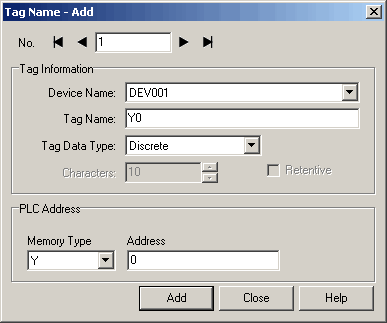Mitsubishi Melsec FX PLC Setup Information |
Topic: CM333 |
Pay close attention to the configuration details, and limitations provided in this topic. The Mitsubishi CPU types each have specific communication nuances that must be considered.
This help file includes setup information for the Mitsubishi Melsec FX PLC. It includes two drivers: Mitsubishi FX-1N(C)/2N(C)/3U(C) (CPU) and Mitsubishi FX Series CPU.
The Mitsubishi Melsec FX series PLC all have a one serial communications port to which the C-more connects. The serial communications parameters are fixed for this port, therefore there is no setup in the PLC. The parameters in the C-more Protocol Manager are also fixed with the exception of the Timeout and Poll Time.
The C-more panel is the master by default.
|
|
Note: Remember to power cycle the PLC after making changes to the communication port settings. |
C-more Protocol Manager Settings
- Do one of the following:
- Click the Protocol Manager button on the Home tab
— or — - Click the Protocol Manager button on the Setup tab
— or — - from the Navigation window, click the Function tab, click Setup and then select Protocol Manager.

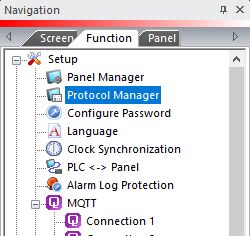
- From the Protocol Manager window, click the Device name on the tree to the left.
- The Device Setup window opens.
- From the PLC Protocol field, click on the down arrow
 and select Mitsubishi FX Series CPU or Mitsubishi FX-1N(C)/2N(C)/3U(C) (CPU).
and select Mitsubishi FX Series CPU or Mitsubishi FX-1N(C)/2N(C)/3U(C) (CPU).
Mitsubishi FX Series CPU
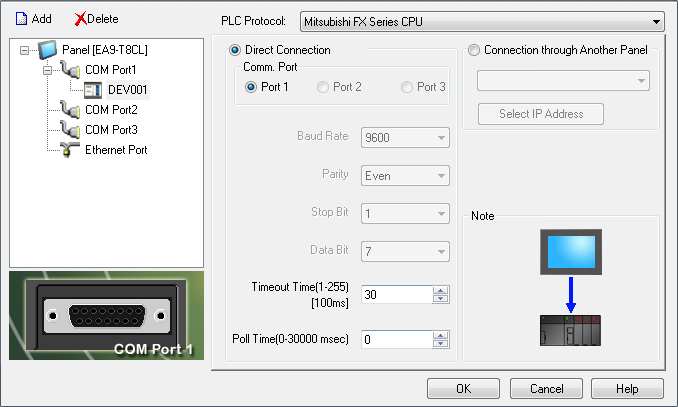
Mitsubishi FX-1N(C)/2N(C)/3U(C) (CPU)
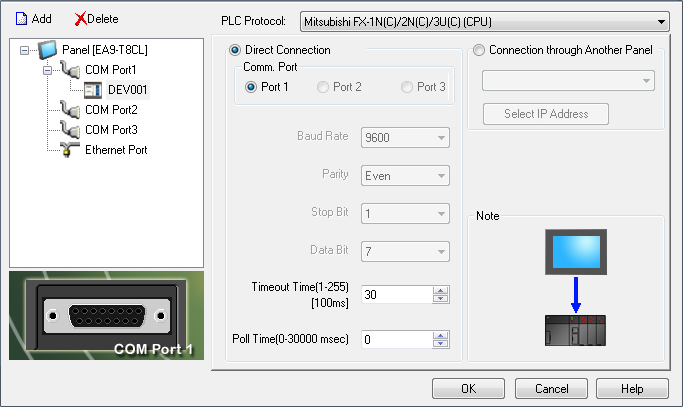
When you select a different PLC Protocol than the one currently in use, the warning Message shown below appears.
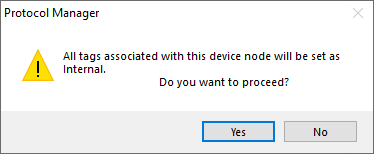
- Click Yes to accept.
Data Register — 16 Bit Word
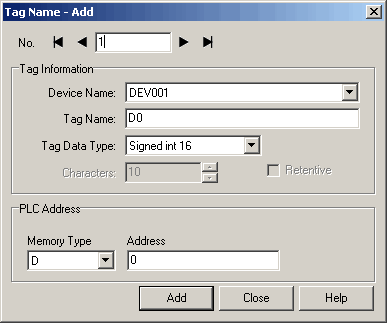
Counter — 16 Bit Word
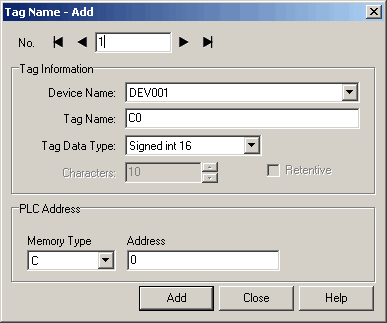
Counter — Done Bit
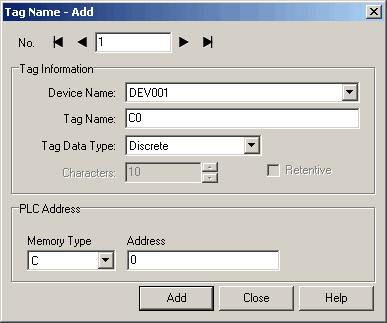
Relay — Bit
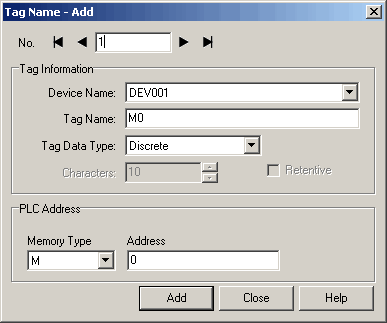
System — Bit
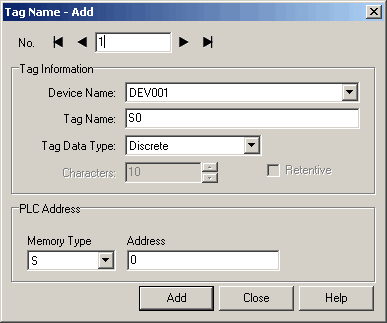
Timer — Bit
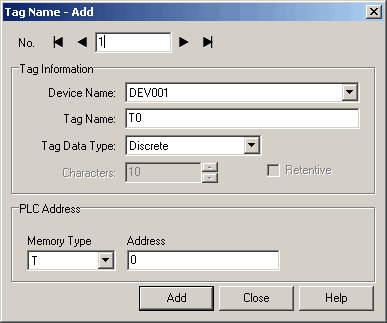
Timer — 16 Bit Word
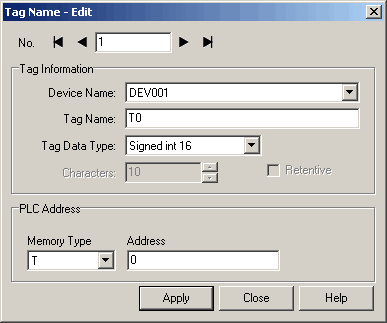
Input Bit — (Octal Addressing)
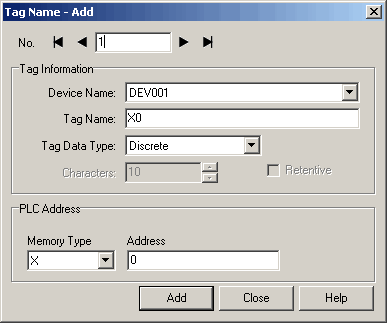
Output — Bit (Octal Addressing)