PLC <-> Panel |
Topic: CM322 |
PLC <-> Panel allows the PLC and the C-more panel to communicate.
- To access the PLC to Panel window from the Main Menu, click on Setup.
- The Setup drop-down menu shown below will display.
- From this drop-down menu, select PLC <-> Panel.
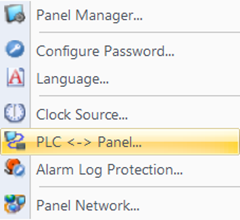
- To access the PLC to Panel window from the Navigation Window, click on the Function Tab.
- Select PLC <-> Panel from the Setup branch of the Function tree.
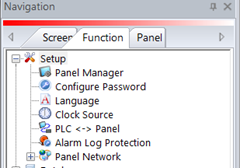
- Once selected, the PLC Panel window opens.
- This window opens with the Panel to PLC tab selected.
