PLC Error Tab |
Topic: CM321 |
The PLC Error configuration communicates PLC Errors to the Panel. This feature can be used to display PLC Errors in other objects on the Panel such as indicator lights, dynamic bitmaps numeric displays, dynamic text displays, and multistate indicators.
There are two ways to access the PLC Error Tab window:
- From the Main Menu click on Setup. The Setup drop-down menu shown below will display. From this drop-down menu, select PLC Panel.
— or — - From the Navigation window click on the Function tab and select PLC Panel from the Setup branch.
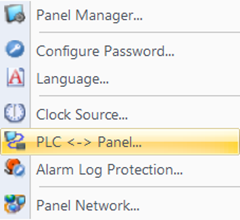
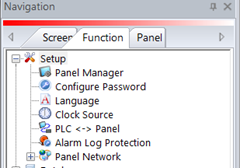
- Once selected, the PLC Panel window shown below will open.
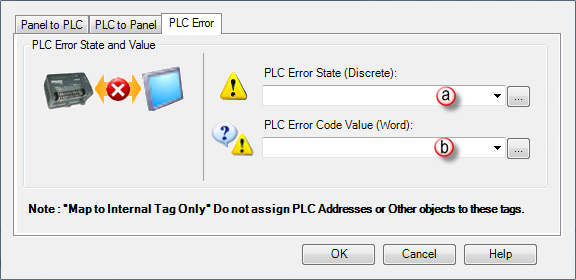
- Panel to PLC tab is by default.
- To access the PLC Error Tab shown above, click on the PLC Error Tab.
The following fields are available for this tab:
PLC Error State
This must be an Internal Discrete Tag. This Tag will turn ON when there is a PLC Error sent to the Panel. When an Error occurs, the Tag is cycled ON for three seconds and OFF for one second and repeats.
PLC Error Code
This must be an INTERNAL TAG, it may be any of the types listed below. This Tag will contain the value for the Error Code from the PLC. When an Error occurs, the Error Code is written to the Tag for three seconds and a "0" is written for one second.
Data Types for PLC Error Tags
- Signed int 16
- Signed int 32
- Unsigned int 16
- Unsigned int 32
- BCD int 16
- BCD int 32
