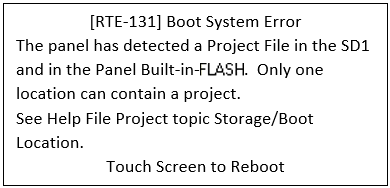Project Storage/Boot Location |
Topic: CM302 |
The Project Storage/Boot Location tells the software the target Storage Location on the panel. The Storage Location is also set as the panel Boot Location. Possible Storage and Boot Locations are Built-in-FLASH memory or SD1 flash card memory.
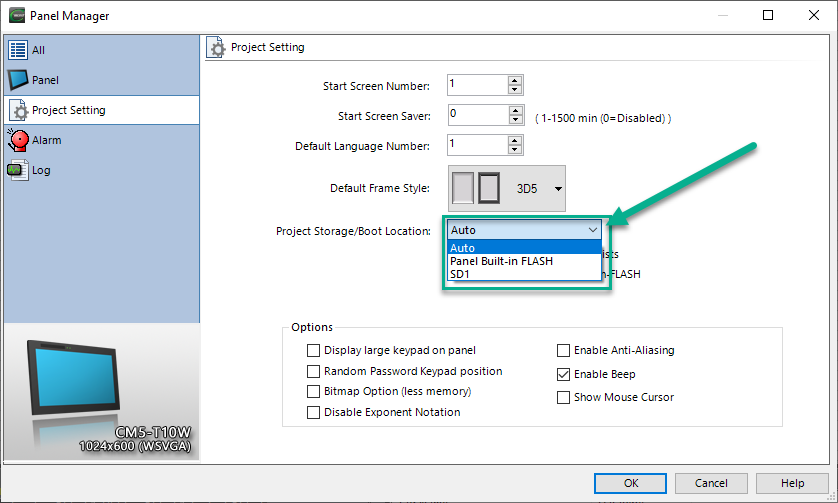
Auto
The Storage and Boot location depends on whether or not an SD card is installed.
Boot
The primary Boot device is SD1. If an SD card is not present in the SD1 slot, the panel Boots from the Built-in-FLASH memory.
If an SD card is present, then the panel Boots from the SD1 slot regardless of the presence of a project.
If a project is not found on the SD card or the Built-in-FLASH, the panel displays "NO USER PROGRAM".
Storage
If an SD card is present in the SD1 slot, the project is downloaded onto the SD card when the software sends it.
If there is a project in the Built-in-FLASH, it is cleared.
If an SD card is not present in the SD1 slot, the project download into the Built-in-FLASH.
Panel Built-in-FLASH
Boot
The panel always Boots the Built-in-FLASH whether an SD cards is present in the SD1 slot or not. If a project is not found in the Built-in-FLASH the panel displays "NO USER PROGRAM".
Storage
The project always downloads to the Built-in-FLASH. If an SD card is present, the project is be downloaded into the Built-in-FLASH. If there is a project on the SD card, it clears.
SD1
Boot
The panel always Boots from the project on the SD card in the SD1 slot. If there is no project on the SD card then the panel displays "NO USER PROGRAM".
Storage
The project always downloads to the SD card in the SD1 slot. If there is no SD card present then you will not be able to transfer the project. The Transfer button is grayed out and if there is a project in the Built-inFLASH, it clears.
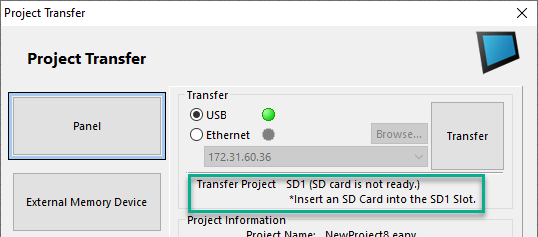
|
|
Note: If the project is set for Auto, a project cannot reside in both the Built-in-FLASHand the SD card. An error RTE-131 occurs on the panel when rebooted. You must remove the project from one of the storage media before the panel can run. |
Select the correct storage location before you transfer the project to the panel to clear the project from the non-target location.