Library Export/Import |
Topic: CM240 |
With C-more Programming Software v8.00 and CM5, you don't have to use Export Libraries or Import Libraries to share them across devices.
Find libraries on the PC hard drive to which the software is installed. The default location is C:\Users\%user%\Documents\AutomationDirect\C-moreCM5\Library
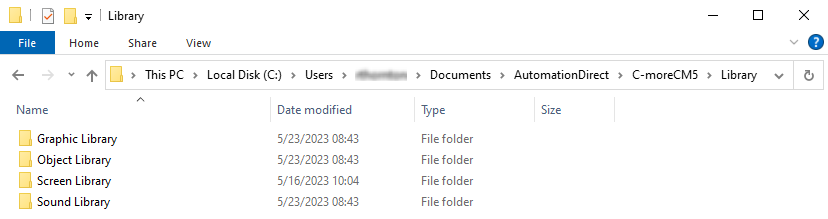
Share Libraries Across Devices
Each device between which you want to share libraries must have the software installed.
- On the device which contains the library files or folders you wish to share, navigate to the libraries.
- Copy the files or folders to your transfer media.
|
|
Note: If you use portable transfer media, make sure to properly eject the device. |
- Take the transfer media with you to the device from which you want to access the libraries.
- Copy the files or folders to the same location on the new device.
