Export Language Edit Database |
CM239 |
Export Language Edit Database enables a user to export an existing Language Edit Database from an existing project.
To export a Language Edit Database, do the following:
- From the File menu, select Export and then Language Edit.
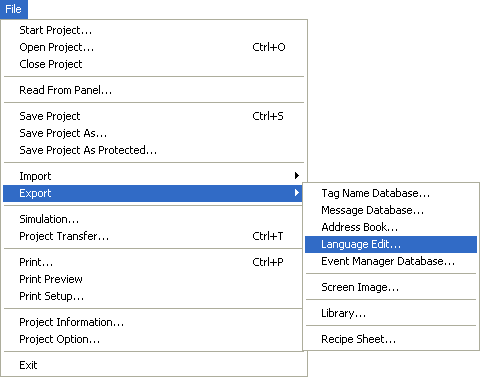
- The Export Language Edit window opens.
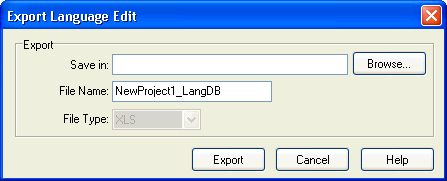
- In the Save In field, click Browse and browse to the folder in which the exported Language Edit Database will be saved.
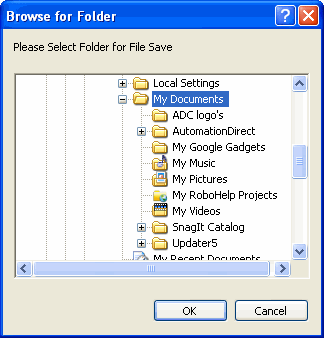
- Select the folder and click OK.
- In the File Name field, enter the desired file name for the Language Edit Database.
- Click Export. When the Export process is complete, a window opens as shown below that displays Export Completed.

