XEM Ethernet Setup

XEM Ethernet Setup |
Topic: CM148 |
The following information applies to the LS Electric XEM PLC using the XGT protocol compatible with C-more Panels.
The C-more panel is the master by default.
To find the PLC port settings for the LS PLC, do one of the following:
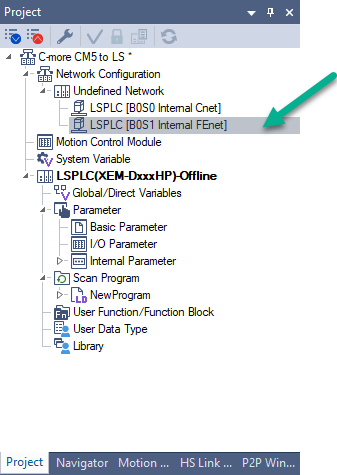
The IP Address displayed in the LS Ethernet settings window shown below must match the IP Address in the C-more Protocol Manager PLC IP Address field.
Select either Smart Server or XGT server.
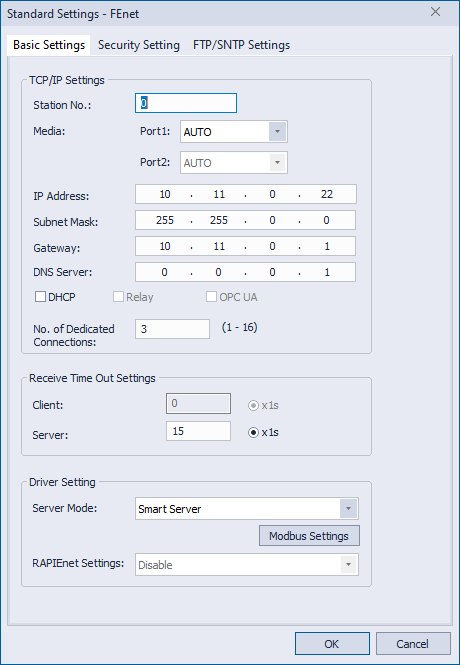

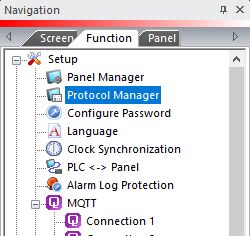
 and select LS Electric XEM (Ethernet: XGT protocol).
and select LS Electric XEM (Ethernet: XGT protocol).
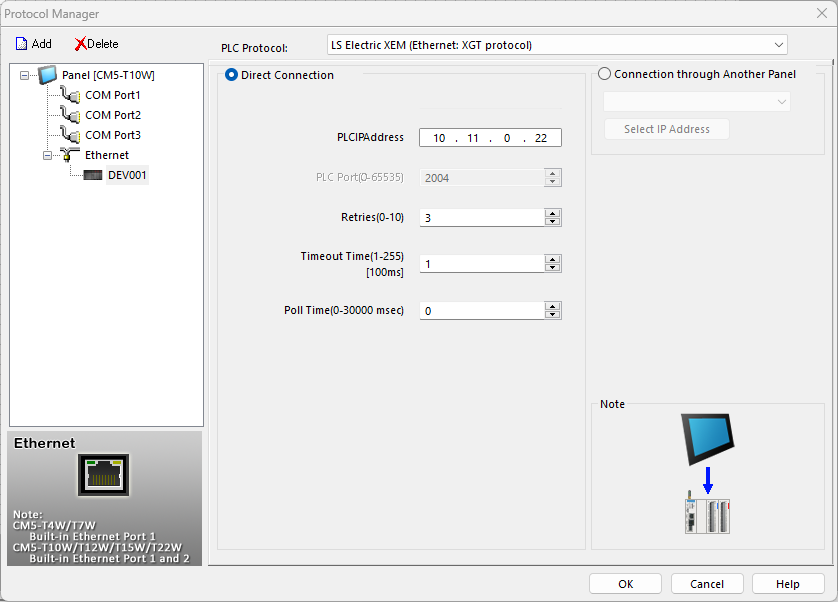
When you select a different PLC Protocol than the one currently in use, the warning Message shown below appears.
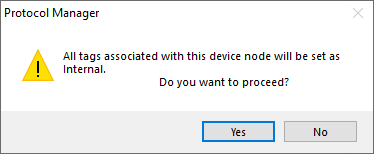
Always remember that the IP Address field MUST match the field values in the XG5000 Programming Software setup explained above.
The fields available are described below.
The IP Address of the target PLC. (See CPU settings of the Hardware Configuration.)
The TCP Port number is set and cannot be edited.
The C-more panel sends a request to the specified device. If the device does not reply within the specified timeout, the C-more sends the request again. Once the retry count (specified in this field) limit is reached, the C-more panel displays a PLC Timeout error on the screen and begin trying to send messages again.
The time (tenths of a second units) the C-more Panel waits for communications with the PLC before it displays an error. Once the timeout timer expires, it will then retry. 30 tenths of a second (3 seconds) is the default and should not require adjustment.
The amount of time (in milliseconds) that the panel waits between each request.