Delete Screen |
Topic: CM100 |
The Delete Screen Icon![]() is located on the Screen Tab of the Navigation Window. Delete Screen is available from the Screen Menu located on the Main Menu and shown below.
is located on the Screen Tab of the Navigation Window. Delete Screen is available from the Screen Menu located on the Main Menu and shown below.
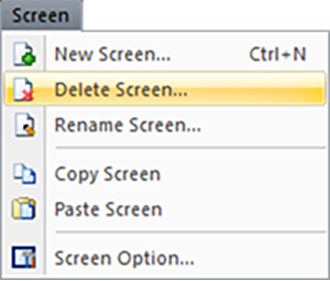
To Delete a screen, click on the screen to select it, then click on the Delete Screen Icon ![]() or Delete Screen from the Screen Menu. The Delete Screen window opens.
or Delete Screen from the Screen Menu. The Delete Screen window opens.
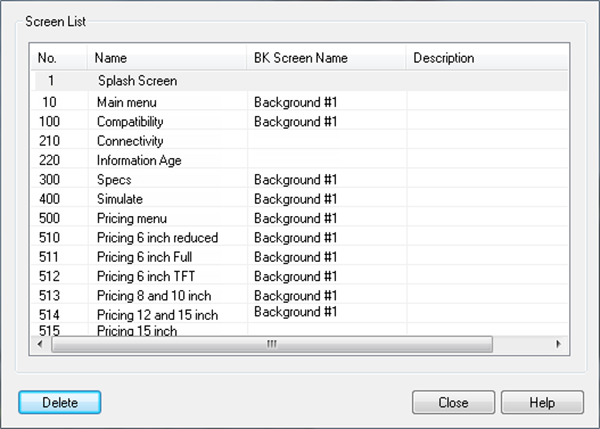
The Delete Screen window displays a list of all the Screens available for the specific project. To Delete a Screen:
-
Find the Screen to Delete from the list.
-
Click on the Screen Name to select and highlight the Screen.
-
Click on the Delete button.
-
Repeat as necessary and when finished, click on the Close button.
