Tag Import from PAC to C-More |
Topic:
CM
079 |
The Productivity Suite programming software automatically creates two .csv files every time you save a project: Basic and Extended. The Basic and Extended designation is in the file name. You can import the Basic file directly with the C-more programming software Tag Name Database Import feature.
To import a tag from PAC into C-More, do the following:
- From the File Menu, select Import, then Tag Name Database Import.
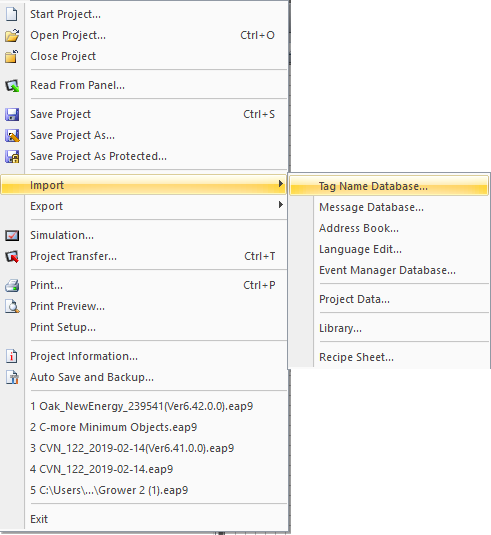
- Navigate to the folder containing the Productivity project and select Basic .csv file with the same name as the project to import.
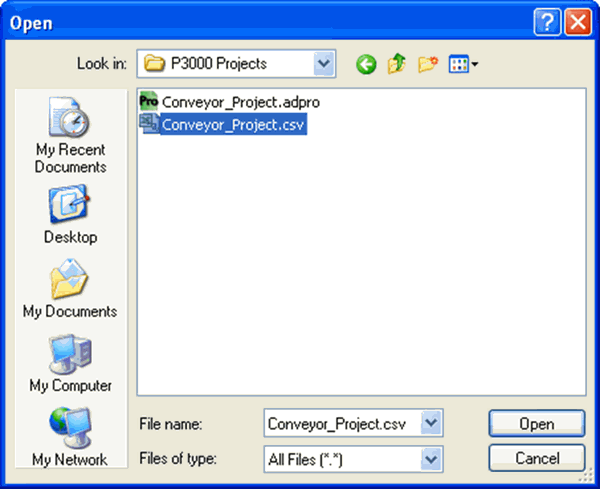
- Once you select the .csv file, there are a few options to choose from in the Import Tag Name Database dialog. Use the information in the table to complete the fields on the screen.
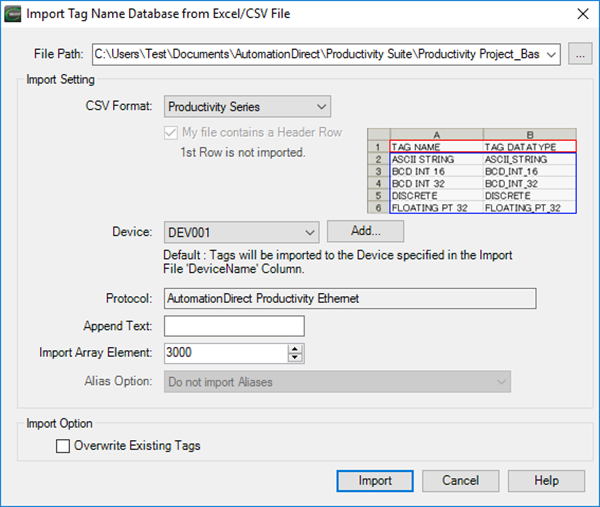
| Import Tag Name Database from Excel/ .csv File | |
|---|---|
| Field | Description |
| My file contains a Header Row | Leave ticked as the .csv file contains a header row. |
| Device | If the C-more panel is communicating with more than one Productivity system, there are multiple devices from which to choose. Choose the appropriate device to which these imported tags will be assigned. |
| Append Text | Allows you to add device-specific text o the tags as you import them. Use this in situations where C-more is communicating with multiple Productivity systems containing the same tag names. For example: Machine 1 and Machine 2 both have the tag “Cycle_Start”. When importing Machine 1’s tags, you could place the text “_Machine1” in the Append Text field and then when importing Machine 2’s tags, you could place the text “_Machine2” in the Append Text field and you would have 2 tags that look like this: Cycle_Start_Machine1 and Cycle_Start_Machine2. |
| Import Array Element Count | Defines how many array elements for each individual array are imported to the C-more programming software. If the array in the Productivity contains 1200 elements but you only need the first 10 in the C-more application, change the Import Array Element Count Limit field to 10. You can reduce the number of tags in the C-more programming software for efficiency. Choose the number appropriate to the application. |
| Overwrite Existing Tags | Only overwrite those tags of the same name during import. Select this option when appropriate. |
