AutomationDirect GS4 Drives Serial Setup |
Topic: CM065 |
The GS4 Drive protocol allows C-more to easily and directly access the drive parameters to view/adjust over an RS-485 Serial Connection.
GS4 Drive Settings
To check or change the Serial Communication settings on the GS4 Drive, go to the faceplate keypad and access the P9.xx Parameters. There are three parameters that relate to the serial communications settings:
- P9.00 – Communication Address (Slave Address) –match the PLC Slave Number in the C-more panel.
- P9.01 – Transmission Speed (Baud Rate) – match the Baud Rate setting in the C-more panel.
- P9.02 – Communication Protocol – this setting contains the protocol (RTU), Data bit size, parity and number of stop bits and should match the settings selected in the C-more panel.
It is important to note that P9.02 must be set to a value between 1-17. Values 1-11 will not work with the C-more panel. - P9.86 – COM1 Protocol – set to 0 (Modbus 485)
To read and control the drive, set two additional parameters:
- P3.00 - See the GS4 DURApulse drive documentation for details.
- Set to 3 for RS-485, Keypad enabled
- Set to 4 for RS-485, Keypad disabled
- P4.00 - set to 1 for RS-485 - See the GS4 DURApulse drive documentation for details.
C-more Protocol Manager Settings
- Do one of the following:
- Click the Protocol Manager button on the Home tab
— or — - Click the Protocol Manager button on the Setup tab
— or — - from the Navigation window, click the Function tab, click Setup and then select Protocol Manager.

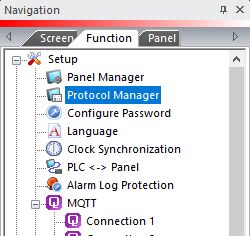
- From the Protocol Manager window, click the Device name on the tree to the left.
- The Device Setup window opens.
- From the PLC Protocol field, click on the down arrow and select AutomationDirect GS4 Drive Serial.
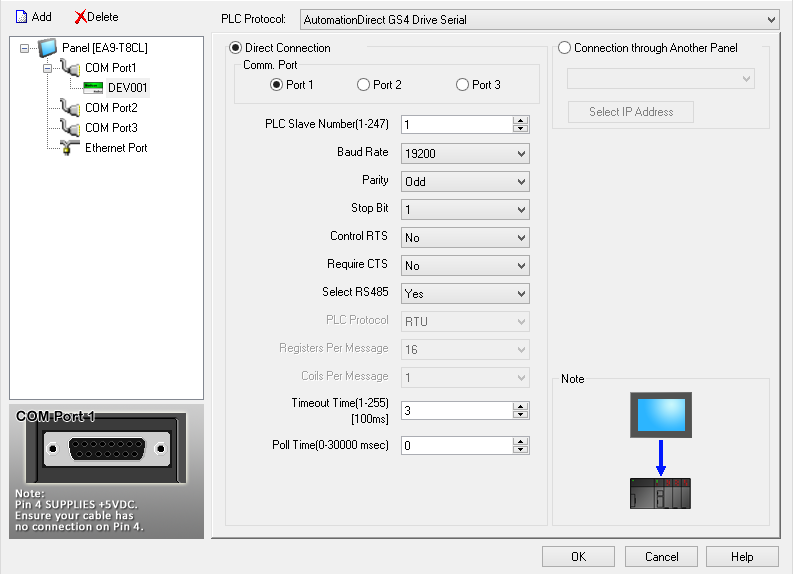
Panel Manager Settings
| Panel Manager Settings | |
|---|---|
| Field | Description |
| PLC Slave Number | The GS4 Drive Slave Address. Match the value set in P9.00 of the GS4 drive. |
| Baud Rate | Match the Transmission speed set in P9.01. |
| Parity |
Match the Parity selected in Parameter P9.02. It is important to note that P9.02 must be set to a value between 12-17. values 1-11 will not work with the C-more panel. |
| Stop Bit | Match the Stop bit configured in Parameter P9.02. |
| Control RTS | If Port 1 is selected on the C-more, set to No. For Port 2 these parameters are already pre-configured to work with the GS4 drive. |
| Require CTS | If Port 1 is selected on the C-more, set to No. For Port 2 these parameters are already pre-configured to work with the GS4 drive. |
| Select RS 485 | If Port 1 is selected on the C-more, set to Yes. For Port 2 these parameters are already pre-configured to work with the GS4 drive. |
| Registers Per Message | These parameters are already pre-configured to work with the GS4 drive. |
| Coils Per Message | These parameters are already pre-configured to work with the GS4 drive. |
| Timeout time | This is the amount of time (in milliseconds) that the panel waits on a reply after sending a request. |
| Poll Time | This is the amount of time (in milliseconds) that the panel waits in between each request. |
