AutomationDirect GS4 Drives Ethernet Setup |
Topic: CM060 |
The GS4 Drive Modbus TCP/IP Protocol allows C-more to easily and directly access the drive parameters to view or adjust over an Ethernet Connection. The GS4-CM-MODTCP module for the GS4 driver is required.
GS4 Drive Settings
The IP address and Subnet Mask for the GS4 Communication Cards are found in parameters P9.49 – P9.56.
The subnet for the GS4 Communication Card needs to match the subnet of C-more panel.
To read and control the drive, set 2 additional parameters:
- P3.00: See the GS4 DURApulse drive documentation for details
- set to 5 for Communication Card, Keypad enabled
- set to 6 for Communication Card, Keypad disabled
- P4.00: set to 4 for Communication Card — See GS4 DURApulse drive documentation for details
C-more Protocol Manager Settings
- Do one of the following:
- Click the Protocol Manager button on the Home tab
— or — - Click the Protocol Manager button on the Setup tab
— or — - from the Navigation window, click the Function tab, click Setup and then select Protocol Manager.

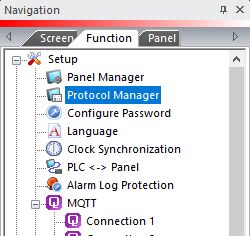
- From the Protocol Manager window, click the Device name on the tree to the left.
- The Device Setup window opens.
- In PLC Protocol field, click on the down arrow and select AutomationDirect GS4 Drive TCP/IP (GS4-CM-MODTCP).
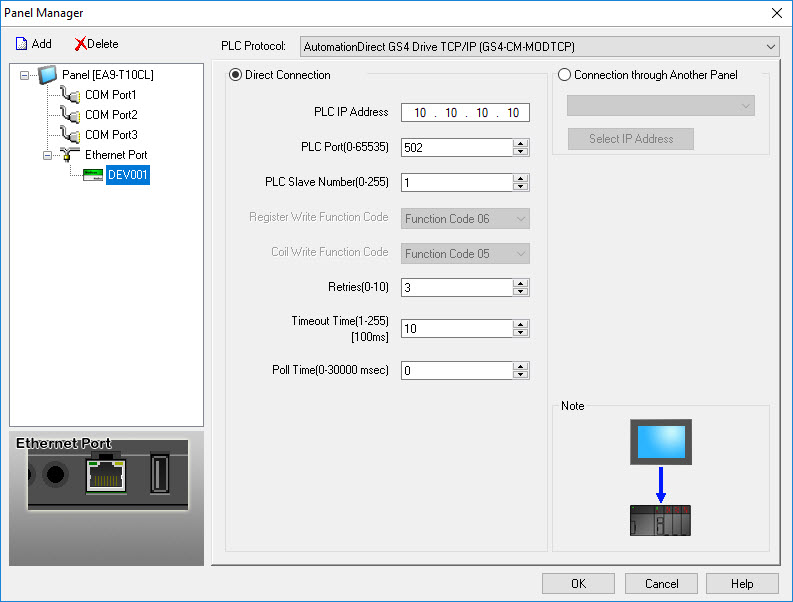
When you select a different PLC Protocol than the one currently in use, the warning Message shown below appears.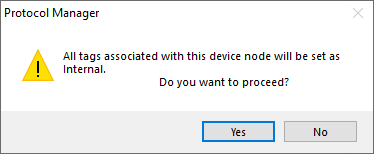 Click Yes to accept.
Click Yes to accept.
Panel Manager Settings
| Panel Manager Settings | |
|---|---|
| Field | Description |
| IP Address | The GS4-CM-MODTCP module IP address. |
| PLC Port | Specifies the destination TCP port number that C-more sends to the GS4. 502 is the standard default. Sometimes this number needs adjustment for firewall/router purposes. |
| PLC Slave Number | Corresponds with the “Unit ID” number in the protocol header. You can set this number to any value, as the GS4 will echo the value. You can use this field in the future for gateway/routing purposes. |
| Register Write Function Code | This field is preconfigured to work with the GS4 drive. |
| Coil Write Function Code | This field is preconfigured to work with the GS4 drive. |
| Retries | The C-more panel sends a request to the specified device. If the device does not reply within the specified time, the C-more panel sends the request again. Once the retry count (specified in this field) limit is reached, the C-more panel displays a PLC Timeout error on the screen. |
| Timeout Time | The amount of time (in 100ms units) that the panel waits on a reply after sending a request. After the timer expires, it retries. |
| Poll Time | The amount of time (in milliseconds) that the panel waits in between each request. |
