AutomationDirect Do-more Symbolic Addressing |
Topic:
CM055 |
The simplest and quickest way to bring Do-more addresses into C-more is to use the import utility discussed in AutomationDirect Do-more PLC Importing Tags, but you can enter addresses manually.
Enter the exact Do-more addresses directly into the “Address” field of the C-more Tag Name –Add dialog box. The Memory Type must match the Do-more Data Type in the PLC. There are _R versions of every memory to designate it as a read only address. If an address is read only, the C-more Programming Software limits which objects you can use with that address.
You can also access the Default Built-in memory with the Symbolic Driver. To add a Tag Name to C-more, you must first know the Do-more Data type and corresponding C-more Tag Data Type. Enter the full address name and Do-more Data type. The table below shows the default built-in memory.
| D-more Data Type | Do-more Default Built-in Memory Block | C-more Tag Data Type | C-more Memory Type | C-more Addresses |
|---|---|---|---|---|
| Bit | C0 - C2047 | Discrete | DIuSC DISC_R |
C0 - C2047 |
| ST0 - 1023 | ST0 - 1023 | |||
| X0 - 2047 | X0 - 2047 | |||
| Y0 - 2047 | Y0 - 2047 | |||
| DLX0 - 777 | DLX0 - 777 | |||
| DLY0 - 777 | DLY0 - 777 | |||
| DLC0 - 777 | DLC0 - 777 | |||
| MI0 - 1023 | MI0 - 1023 | |||
| MC0 - 1023 | MC0 - 1023 | |||
| Signed Word | WX0 - 255 | Signed int 16 | SI16 SI16_R |
WX0 - 255 |
| WY0 - 255 | WY0 - 255 | |||
| N0 - 4095 | N0 - 4095 | |||
| MIR0 - 2047 | MIR0 - 2047 | |||
| MHR0 - 2047 | MHR0 - 2047 | |||
| Signed Dword | DST0 - 511 | Signed int 32 |
SI32 SI32_R |
DST0 - 511 |
| D0 - 4095 | D0 - 4095 | |||
| Unsigned Word | V0 - 4095 | Unsigned int 16 | UI16 UI16_R |
V0 - 4095 |
| PL0 - 255 | PL0 - 255 | |||
| DLV0 - 3777 | DLV0 - 3777 | |||
| Real | R0 - 4095 | Floating PT 32 | FLOAT FLOAT_R |
R0 - 4095 |
| RX0 - 255 | RX0 - 255 | |||
| RY0 - 255 | RY0 - 255 | |||
| String Struct | SS0 - 127 | Ascii String | ASCII
ASCII_R |
SS0 - 127 |
| SL0 - 63 | SL0 - 63 | |||
| LastMsg0 - 7 | LastMsg0 - 7 | |||
| LastErr0 - 7 | LastErr0 - 7 |
Simple Default Built-in Memory Examples
Numeric Example
- In the C-more Tag Name-Add window, select the corresponding C-more Tag Data Type.
- Using Memory Block V0 in the example below, the Do-more Data Type is Unsigned Word, which corresponds to Unsigned int 16 in C-more.
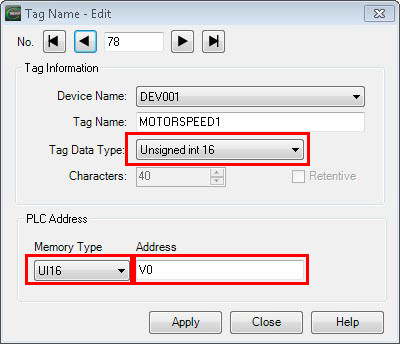
- From the Memory Type drop-down list, select the desired Memory type.
- In this case UI16 or UI16_R. The _R Memory Type is read-only.
- In the Address field, type in the Built-in Memory Name (V) and Address(0)) as shown above.
- The C-more tag name can be anything that is clear to the user.
Discrete Example
- In the C-more Tag Name-Add window, click the Tag Data Type drop-down arrow and select the corresponding C-more Tag Data Type.
- Using Memory Block C0 in the example below, the Do-more Data Type is Bit, which corresponds to Discrete in C-more.
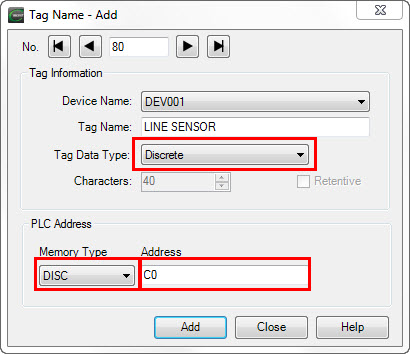
- From the Memory Type drop-down list, select the desired Memory type.
- In this case, select DISC or DISC_R. The _R Memory Type is read-only.
- In the Address field, type in the Built-in Memory Name (C) and Address (0) as shown above.
- You can use any tag name The C-more tag name that is clear to the user.
User-created Built-in Memory Block Examples
To add a Tag Name to C-more, you must first know the Do-more Data type and corresponding C-more Tag Data Type. Refer to the table below for tag names and Data types.
| Do-more Data Type | C-more Tag Data Type | C-more Memory Type | Read/Write |
|---|---|---|---|
| Bit | Discrete | DISC | R/W |
| DISC_R | read only | ||
| Signed Byte | Signed int 16 | SI8 | R/W |
| SI8_R | read only | ||
| Unsigned Byte | Unsigned int 16 | UI8 | R/W |
| UI8_R | read only | ||
| Signed Word | Signed int 16 | SI16 | R/W |
| SI16_R | read only | ||
| Signed Word | Signed int 32 | SI32 | R/W |
| SI32_R | read only | ||
| Unsigned Word | Unsigned int 16 | UI16 | R/W |
| UI16_R | read only | ||
| Real | Floating PT 32 | FLOAT | R/W |
| FLOAT_R | read only | ||
| String Struct | Ascii String | ASCII | R/W |
| ASCII_R | read only |
Numeric Example
In this example, the user creates a Memory Block called LineMotor in the Do-more Designer software.
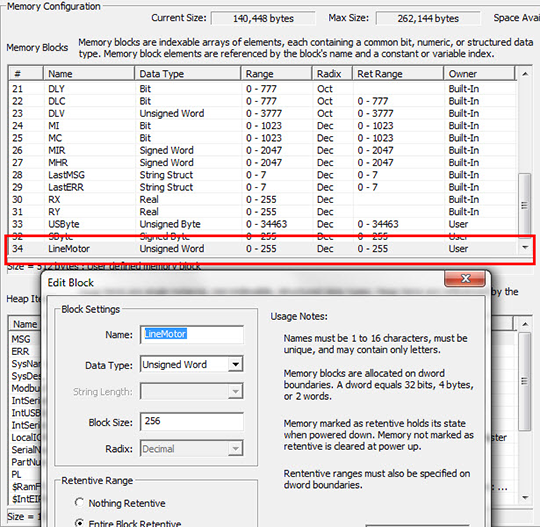
- In the C-more Tag Name-Add window, select the corresponding C-more tag Data Type.
- From the chart above, the Do-more Data Type is Unsigned Word, so the C-more Tag Data type is Unsigned int 16.
- The Tag Name - Edit window opens.
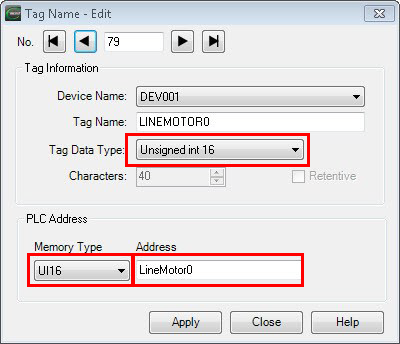
- From the Memory Type drop-down list, select the desired Memory type.
- In this case, UI16_R. The -R memory Type is read-only.
- in the Address field, type in the Built-in Memory Name (LineMotor) and Address (0) as shown above.
- You can use any tag name The C-more tag name that is clear to the user.
Discrete Example
In this example, the user created a Memory Block called "Line Sensor."
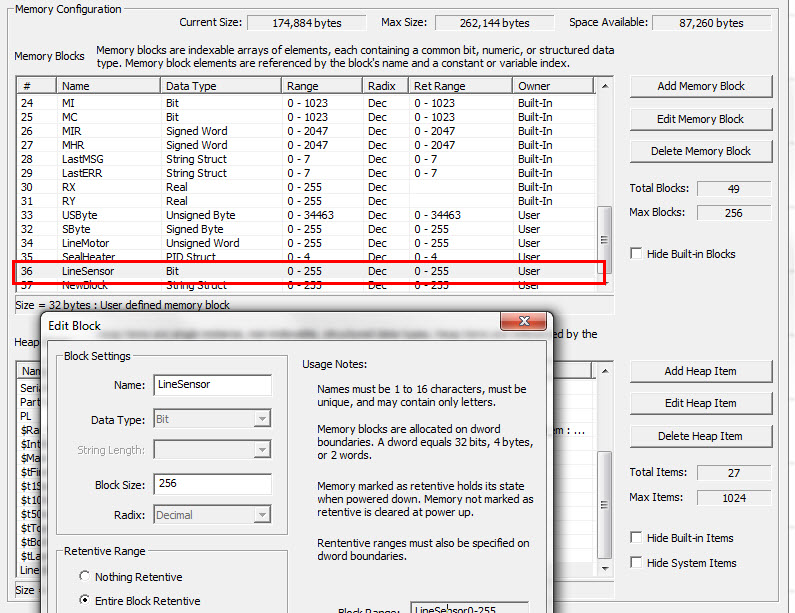
- In the C-more tag Name-Add window, select the corresponding C-more Tag Data Type.
- From the chart above, if the Do-more Data Type is BIT, the C-more Tag Data type is Discrete.
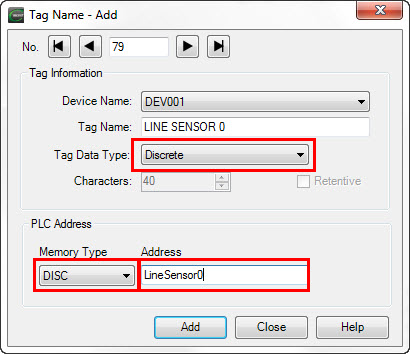
- From the Memory Type drop-down list, select the desired Memory Type.
- In this case, select DISC or DISC_R. The _R Memory Type is read only.
- In the Address field, type in the Built-in Memory Name (LineSensor) and Address (0) as shown above.
- You can use any tag name The C-more tag name that is clear to the user.
Structure Example
In this example, the user created a PID Structure called "SealHeater."
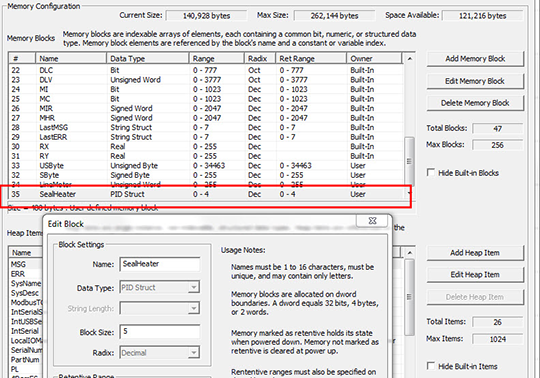
- To add a Tag Name to C-more for the SealHeater Setpoint, in the C-more Tag Name-Add window, select the corresponding C-more tag Data Type.
- From the Do-more Help file topic Structure members DMD0327, the SP member is a 32-Bit Real = Floating PT 32.
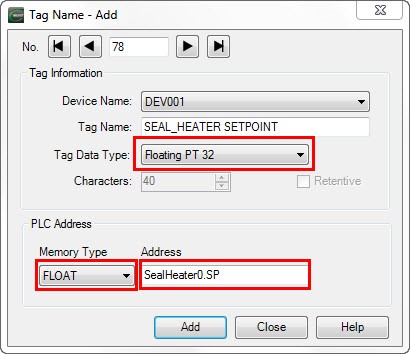
- From the Memory Type drop-down list, select the desired Memory Type.
- In this case, select FLOAT or FLOAT-R. The _R Memory Type is read-only.
- In the Address field, type in the Memory Name (SealHeater), Address (0), and element (.SP) as shown above.
- You can use any tag name The C-more tag name that is clear to the user.
|
Note: The entire structure is not specified in the C-more Tag Name dialog box. Only the members of the Structure and Memory Type for that member are specified. The only exceptions to this are String Data types. |
User-Created HEAP Item
String Example
In this example, the user created a String Structure called "Line1BarCode." as a HEAP Item.
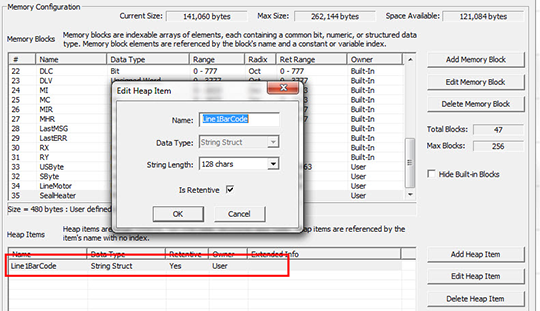
- To add a Tag Name to C-more for Line1BarCode String Structure, in the C-more Tag Name-Add window and Tag Data Type field, select ACSII String.
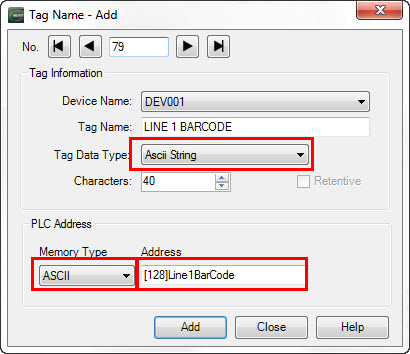
- From the Memory Type drop-down list, select the desired Memory type.
- In this case, select ASCII or ASCII-R. _R Memory Type is read-only.
- Enter String addresses with the full structure name (unlike all other structures).
- Enter the Max Length value before the address name in brackets [ ].
- You can use any tag name The C-more tag name that is clear to the user.
- In the Address field, type the Max Length ([128]) and Memory Name (Line1BarCode) as shown.
