Import an Address Book Database |
Topic: CM047 |
Import an Address Book enables you to import either an existing Mail address book or FTP address book previously exported from this or another project.
To import an Address Book database, do the following:
- From the File menu, select Import and then Address Book Database.
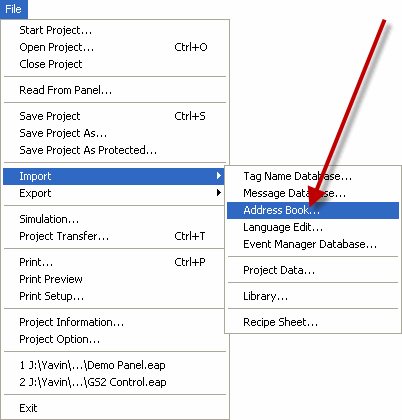
- The Open window opens.
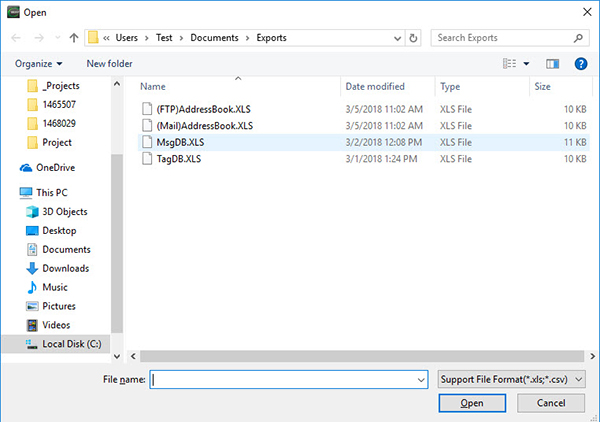
- Browse for the file to import.
|
|
Note: The Mail Address Database and FTP Address Database are separate files and are exported and imported separately. |
- Once you find and select the file, double-click the file name or click Open.
- The Import Address Book window shown below opens.
.jpg)
|
|
Note: The imported files overwrite the existing Mail or FTP Address Database information. |
- My File Contains a Header Row: When you tick this box, the first row (title row) does not import, as described to the right of the selection. When this box is not ticked, all rows are imported (including the header row).
- Click on the Import button.
