Alarm List Object |
Topic: CM046 |
The Alarm List Object allows you to customize the display of alarms as a screen and the alarm banner at the bottom of the screen that shows the active alarms. The look of this object is NOT affected by the Alarm Screen Style setting in Panel Manager.
The Alarms that display in this Object are configured in Event Manager.
Add a Alarm List Object to your Project
To add an Alarm List Object to your project Do one of the following:
- From the Object menu, select Alarm and then select Alarm List
— or — - from the Object List, double-click on Alarm List
— or — - click and drag the Alarm List to the work area.
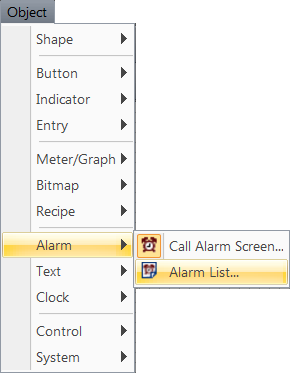
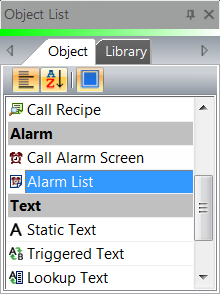
- The Alarm List window opens displaying the General tab.
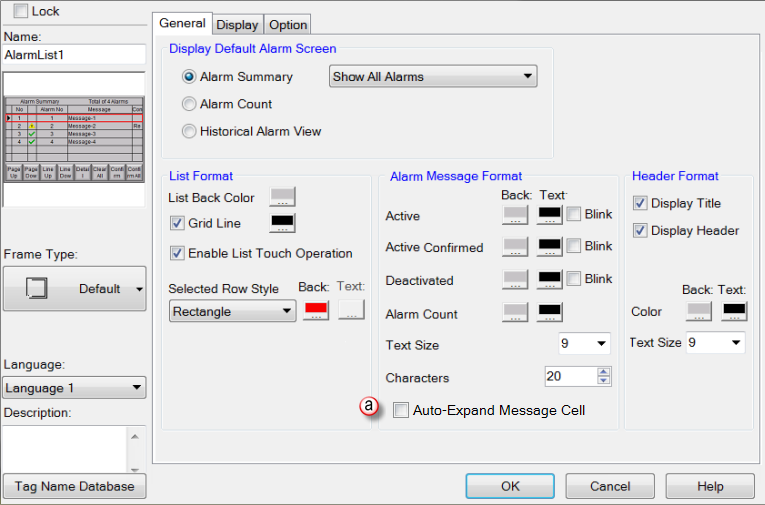
a. Auto-Expand Message Cell
- Configure the width of the cell to fit the longest Alarm Message.
- Messages longer than the configured width are truncated.
- Tick this box to expand the width of a Message cell in the event that the Message is wider than the configured cell width.
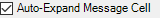 If Auto-Expand Message Cell box is ticked, the cells to the right of any individual Message cell are overwritten to display the Message characters.
If Auto-Expand Message Cell box is ticked, the cells to the right of any individual Message cell are overwritten to display the Message characters.
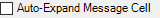 If this box is not ticked, the Message Cell shows the number of characters set by the “Characters” setting on the General tab.
If this box is not ticked, the Message Cell shows the number of characters set by the “Characters” setting on the General tab.
- Click the Display tab.

b. Clear All

The Clear All button clears all alarm Data in the panel. Filter options do not prevent all alarms in the panel from clearing.
The note refers to the Data display filter on the General tab available for the Alarm Summary option in the Display Default Alarm Screen.
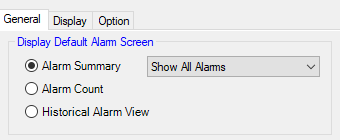
If you apply a filter from this drop-down to not show All Alarm, when the Operator presses the Clear All button, alarms are cleared that don't display on this object. That is, CLEAR ALL clears the Alarm database affecting all alarm screens and all alarm views. CLEAR ALL isn't limited to the display on any single object.
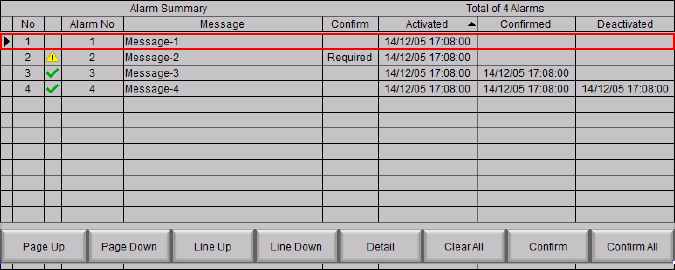
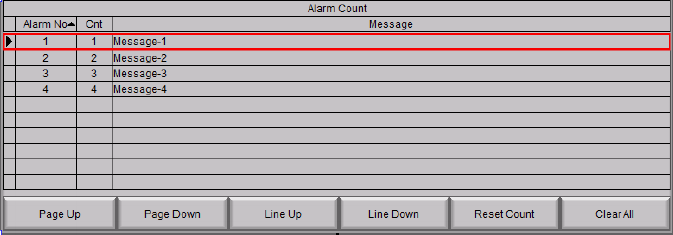
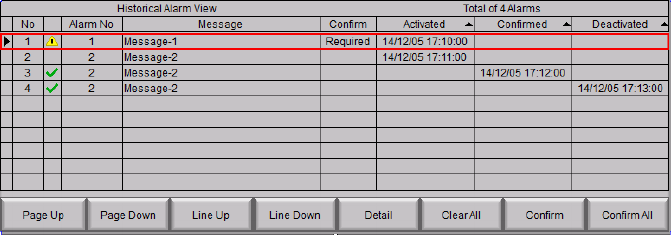
c. Confirm Status
- Icons that display in the Confirm Status Icon column are:
-
 = Confirmation Required
= Confirmation Required -
 = Confirmed
= Confirmed
The requirement for confirmation of any alarm is a setting in the Alarm Configuration in Event Manager.
