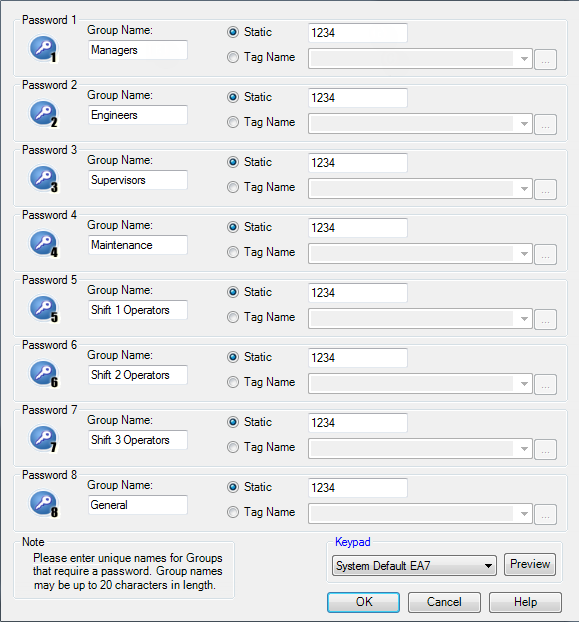Alarm Log Protection |
Topic: CM045 |
Alarm Log Protection is located under the Setup drop-down menu of the Main menu.
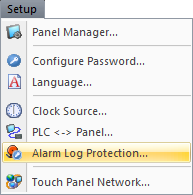
Alarm Log Protection allows the programmer to set a Password requirement to enter a Clear or Clear All when an Alarm is displays on the Alarm Count window and enter a Clear All from the Call Alarm Screen window. When you select the Alarm Log Protection, the Alarm Log Protection window shown below opens.
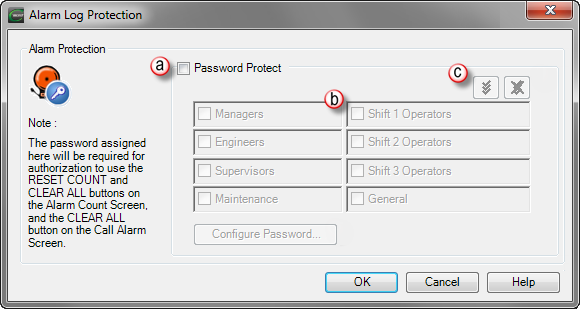
The figure above shows the Alarm Log Protection window with the setup features described below labeled:
- Password Protect: Click on the check box to activate the Password Protection settings.
- Password Groups: If the Master Password is unchecked, click on the check box for all those Groups that require Password assignment.
- Configure Password: Click on this button to open the Configure Password window shown below. This window allows you to assign a name to a group and specify a Password for each group This window also allows you to assign a Tag Name that activates the Alarm window for a specific group.