Export the Address Book Database |
Topic: CM035 |
Export an Address Book Database allows you to export an existing Address Book Database from your PC.
To export an Address Book Database:
- From the File menu, select Export and then Address Book.
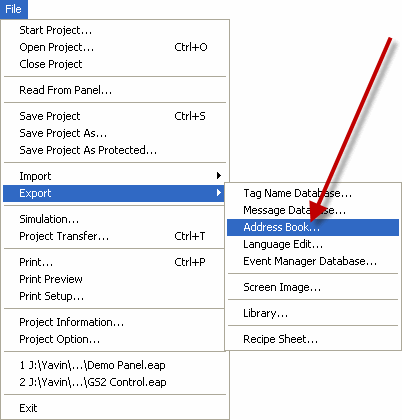
- The Export Address Book window opens.
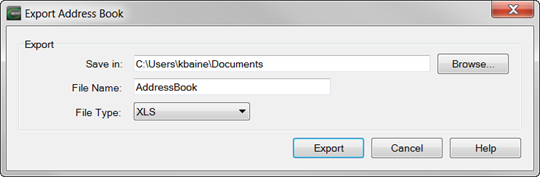
- In the Save in field, click Browse and browse to the folder where you want to save the exported Address Book Database.
- Select the folder name and click OK.
- In the Export Address Book window, in the File Name field enter the file name.
- In the File Type field, click the drop-down arrow and select XLS or .csv (character delimited).
- Click Export.
