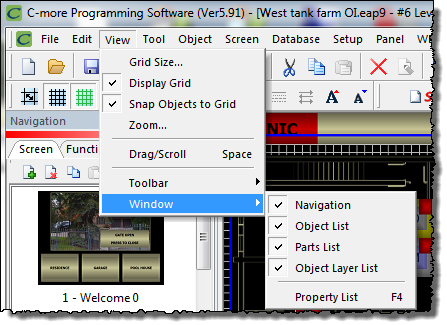Object Layer List |
Topic: CM012 |
The Object Layer List helps you work with an object or groups of objects on a screen. It doesn’t affect object display or behavior on the panels itself. That is, a hidden object is hidden only in the software workspace and this doesn’t affect object visibility on the panel.
You can only edit the layer number with Object Layer List, which affects object display priority. Layer refers only to the display order, that is, what object will be "on top" and what object will be "behind" when they overlap.
You can hide or lock objects or groups of objects to facilitate manipulating other objects in the workspace.
For example, use the Find Overlapping Objects tab and select an object in the workspace. The selected object and all other objects that overlap the selected object will appear in the Object Layer List window where you can hide or lock them so that you can edit an otherwise covered object without affecting the other objects.
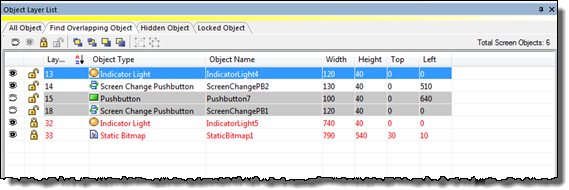
Find Overlapping Objects doesn’t show objects on the background screen.
The other tabs are a summary of all pertinent objects on the screen if those objects are not filtered by the screen settings.
Close Object Layer List if you prefer additional workspace.
Reopen it from the menu bar:
View > Window > Object Layer List